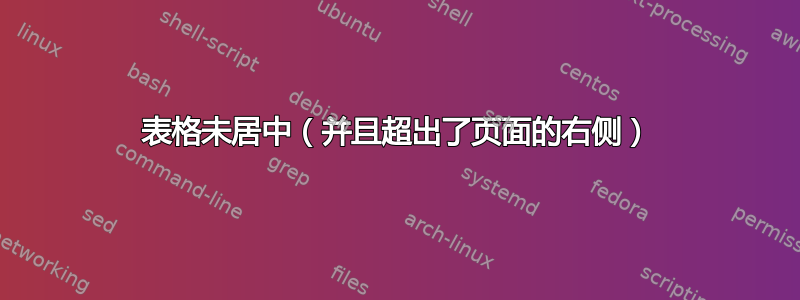
我刚刚使用生成了此表Excel 转 LaTeX:

尽管我将表格放在\begin{center}表格中,但表格并没有居中。表格仍然从右侧伸出。有什么方法可以轻松修复这个问题吗?
这是该表的代码:
\begin{center}
\begin{tabular}{rrrrrrr}
& MSRP & Vol. Disc. & Promo. Allow. & Discount/Sale & Promo/Sale & Income/Sale \\
{\bf All Round} & {\bf \$5.49} & {\bf 30.0\%} & {\bf 13.0\%} & {\bf \$1.65} & {\bf \$0.71} & {\bf \$2.36} \\
{\bf All Round (suggestion)} & {\bf \$5.49} & {\bf 25.0\%} & {\bf 20.0\%} & {\bf \$1.37} & {\bf \$1.10} & {\bf \$2.47} \\
Believe & \$3.99 & 33.5\% & 15.6\% & \$1.34 & \$0.62 & \$1.96 \\
Best Help & \$4.59 & 34.5\% & 13.3\% & \$1.58 & \$0.61 & \$2.19 \\
Coughcure & \$4.69 & 28.5\% & 16.7\% & \$1.34 & \$0.78 & \$2.12 \\
Defogg & \$4.09 & 22.5\% & 11.1\% & \$0.92 & \$0.45 & \$1.37 \\
Dripstop & \$4.09 & 21.5\% & 13.3\% & \$0.88 & \$0.54 & \$1.42 \\
{\bf Dryup} & {\bf \$4.79} & {\bf 21.5\%} & {\bf 15.6\%} & {\bf \$1.03} & {\bf \$0.75} & {\bf \$1.78} \\
Effective & \$4.09 & 30.0\% & 14.4\% & \$1.23 & \$0.59 & \$1.82 \\
End & \$4.49 & 30.0\% & 14.4\% & \$1.35 & \$0.65 & \$1.99 \\
Extra & \$4.09 & 31.0\% & 12.5\% & \$1.27 & \$0.51 & \$1.78 \\
\end{tabular}
\end{center}
答案1
\\如果您在行和列标题中插入一些换行符 ( ) 以减少表格的整体宽度,那么表格可能会更美观且更易于维护。hspace如果将来页面格式发生变化,尝试使用 或类似符号手动定位表格可能会看起来很糟糕。
答案2
对于我的博士论文,我使用了以下技巧:史蒂芬·柯特维茨。以下是从他的网站上复制的示例:
\documentclass[a4paper,10pt]{article}
\usepackage[english]{babel}
\usepackage{blindtext}
\usepackage{tabularx}
\begin{document}
\blindtext
\bigskip
\noindent\makebox[\textwidth]{%
\begin{tabularx}{1.5\textwidth}{XX}
\blindtext & \blindtext
\end{tabularx}
}
\bigskip
\blindtext
\end{document}
相关的事情是将较大的浮点数纳入
\noindent\makebox[\textwidth]{%
%Table or figure
}
哦,顺便说一句:我还建议你看看书签包装,它对于增强您的表格的显示效果非常有用......
答案3
嗯,你的表格太大了,所以它要么在右边,要么在左边,要么在两边都突出。你可以用 将它移到左边\hspace*{-1cm}\begin{tabular}...,也可以用 将它居中,例如\makebox[0pt]{tabular}
答案4
对于 LaTeX 专家来说,这听起来很明显,但要完成其他答案...
如果表格位于浮点数内,则\noindent\makebox[\textwidth]{%TABLE}构造必须包含仅有的环境tabular,而且必须不是包含浮点数也不标题。换句话说,makebox必须在浮动内,并且不应包含标题。否则会出现错误。
根据 OP 的示例(但表格缩短了):
\documentclass{article}
\usepackage{showframe} %%display resulting placement on page
\begin{document}
\begin{table} %%float environment
%%the makebox MUST be within the float
%%and should NOT contain the caption
\noindent\makebox[\textwidth]{
\begin{tabular}{rrrrrrr}
& MSRP & Vol. Disc. & Promo. Allow. & Discount/Sale & Promo/Sale & Income/Sale \\
{\bf All Round} & {\bf \$5.49} & {\bf 30.0\%} & {\bf 13.0\%} & {\bf \$1.65} & {\bf \$0.71} & {\bf \$2.36} \\
{\bf All Round (suggestion)} & {\bf \$5.49} & {\bf 25.0\%} & {\bf 20.0\%} & {\bf \$1.37} & {\bf \$1.10} & {\bf \$2.47} \\
Believe & \$3.99 & 33.5\% & 15.6\% & \$1.34 & \$0.62 & \$1.96 \\
Best Help & \$4.59 & 34.5\% & 13.3\% & \$1.58 & \$0.61 & \$2.19 \\
\end{tabular}
}
\caption{Some caption}
\end{table}
\end{document}
这将产生一个根据页面宽度居中的表格浮动:
请参阅评论,了解为什么这个解决方案可能是或可能不是一个好的解决方案。



