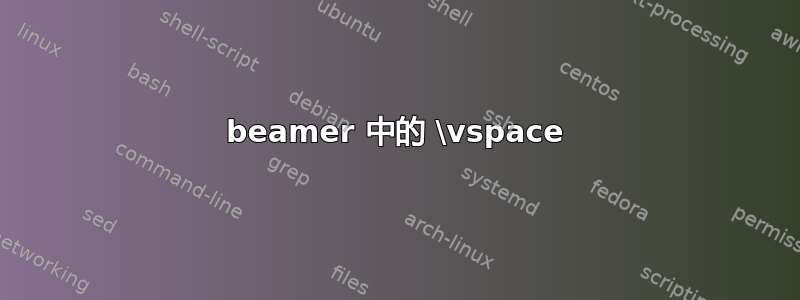
我正在尝试在投影仪幻灯片中的表格周围添加一些填充。我尝试使用\vspace{10mm}但似乎没有产生任何效果。其他垂直间距命令(例如)似乎\bigskip也不起作用。
我搜索过但似乎找不到任何解决方案。我假设 beamer 管理自己的垂直间距,但肯定有某种方法可以覆盖它?
下面的最小示例显示了表格与上方和下方的文本太靠近的问题:
\documentclass[t]{beamer}
\usecolortheme{rose}
\begin{document}
\begin{frame}{Results: School children}
\begin{block}{Hypothesis}
School closures may cause significant reductions in disease spread
\end{block}
\begin{block}{Results}
Worst case scenarios:
\bigskip
\begin{tabular}{|c|c|c|}
\hline \textbf{\% School Closure} & \textbf{Clinical Attack Rate} & \textbf{Mortality per 100,000} \\
\hline 0 & 30.6\% & 614 \\
\hline 100 & 0.6\% & 4 \\
\hline
\end{tabular} \\
With 100\% school closure starting early (0.1\% of population symptomatic) mortality is reduced \textbf{below normal levels for US seasonal flu}
\end{block}
\end{frame}
\end{document}
答案1
在表格前后放置空行(又称为段落分隔符)。
\documentclass[t]{beamer}
\usecolortheme{rose}
\begin{document}
\begin{frame}{Results: School children}
\begin{block}{Hypothesis}
School closures may cause significant reductions in disease spread
\end{block}
\begin{block}{Results}
Worst case scenarios:
\bigskip
\begin{tabular}{|c|c|c|}
\hline \textbf{\% School Closure} & \textbf{Clinical Attack Rate} & \textbf{Mortality per 100,000} \\
\hline 0 & 30.6\% & 614 \\
\hline 100 & 0.6\% & 4 \\
\hline
\end{tabular}
\bigskip
With 100\% school closure starting early (0.1\% of population symptomatic) mortality is reduced \textbf{below normal levels for US seasonal flu}
\end{block}
\end{frame}
\end{document}
答案2
一般来说,确保在\vspace(或\bigskip)命令前有一个新行,例如:
这不会起作用:
Worst case scenarios:
\vspace{1cm}
\begin{tabular}{|c|c|c|}
这会:
Worst case scenarios:
\vspace{1cm}
\begin{tabular}{|c|c|c|}.
答案3
如果你不想拆分段落,可以使用\\[size]
...
\begin{block}{Results}
Worst case scenarios:\\[2ex]
\begin{tabular}{|c|c|c|}
....
答案4
命令:\bigskip、\medskip、\smallskip 需要将框架设置为易碎
\begin{frame}[fragile]
\frametitle{Vertical spaces}
Text \bigskip
Text
\end{frame}


