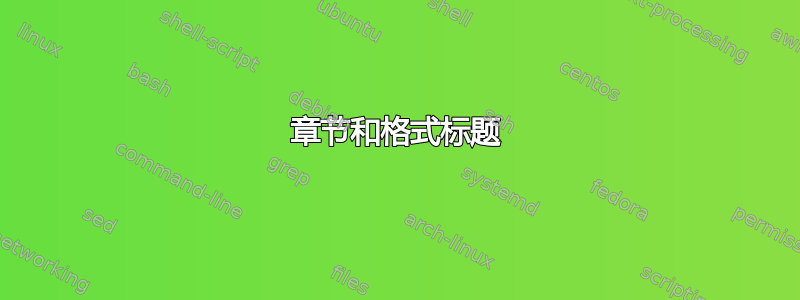
当我用 LaTeX 编写大型文档时,我经常将各个章节编写在单独的文档中。这样做时,我必须将一大段标题文本复制并粘贴到我正在编辑的章节中,这样我才能确保在编写时格式正确。
如何用一行导入格式信息的头文件?
答案1
解决方案 1:将 \begin{document} 之前的所有内容放在一个单独的文件中,例如 preamble.tex。您可以通过输入 \input{preamble} 将此文件加载到文档中。
解决方案 2:几乎反过来:将章节放在单独的文件中,并有一个主文件,如下所示
\documentclass...
.
.
.
\includeonly{chapter2}
\begin{document}
\include{chapter1}
\include{chapter2}
.
.
\end{document}
这将导致 LaTeX 跳过所有其他章节,并在编译 main.tex 时仅使用 chapter2.tex。(您也可以像这样列出多个章节:\includeonly{chapter1,chapter7}。)
答案2
将其放入名为 的文件中header.tex,并将其放入主章节中\input{header.tex}。
但是,您最好创建一个包含标题文本的主文件,然后\include再创建章节。
\documentclass{book}
\title{my awesome book}
\author{me}
\date{\today}
\includeonly{ch1}
\begin{document}
\include{ch1.tex}
\include{ch2.tex}
...
\end{document}
更改\includeonly行可以让你打开或关闭包含的内容。因此,你可以只包含你正在处理的章节,以加快编译速度。
答案3
\input如果您希望某些内容无论命令如何都出现,那么您也可以嵌入该命令\include:
\documentclass{book}
\title{my awesome book}
\author{me}
\date{\today}
\includeonly{ch1}
\begin{document}
\include{ch1.tex}
\include{ch2.tex}
...
\input{appendix}
\end{document}


