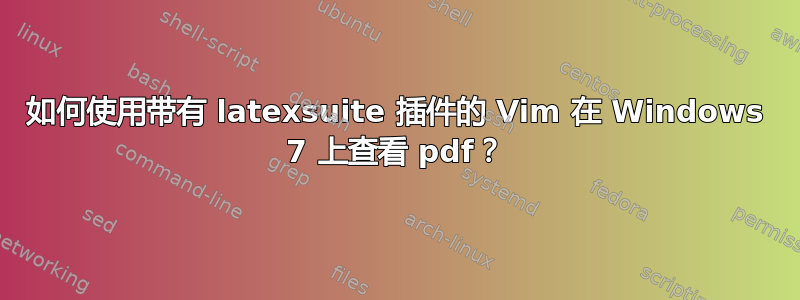
我有时使用 Windows 7 笔记本电脑,并尝试设置 Vim 和 latexsuite。我可以编译\ll,然后通过手动打开它来查看 PDF。我想像在 Mac 和 Ubuntu 中一样设置它,\lv在查看器中打开文件。最好使用 sumatra pdf,但只是因为我听说它很轻量并且可以刷新打开编译。
我尝试过 Google 上的建议,但没有成功。我是不是错过了什么重要的东西?我通常不使用 Windows。我也尝试过手动将其设置为 sumatra pdf。我没有收到错误,我只是在菜单栏中看到了 latex viewer 调用 ( :call Tex_ViewLaTeX)。这是我的 _vimrc:
" general
set columns=80
set lines=40
set nu
set expandtab
set smartindent
set tabstop=4
set shiftwidth=4
" for vim-R-plugin2
set nocompatible
syntax enable
let vimrplugin_conqueplugin = 0
let vimrplugin_conquevsplit = 0
let vimrplugin_vimpager = "no"
" for vimlatexsuite (and Vim-R-plugin)
" REQUIRED. This makes vim invoke Latex-Suite when you open a tex file.
set shellslash
filetype plugin on
" IMPORTANT: grep will sometimes skip displaying the file name if you
" search in a singe file. This will confuse Latex-Suite. Set your grep
" program to always generate a file-name.
set grepprg=grep\ -nH\ $*
" OPTIONAL: This enables automatic indentation as you type.
filetype indent on
" OPTIONAL: Starting with Vim 7, the filetype of empty .tex files defaults to
" 'plaintex' instead of 'tex', which results in vim-latex not being loaded.
" The following changes the default filetype back to 'tex':
let g:tex_flavor='latex'
" to get default compile to pdf
let g:Tex_DefaultTargetFormat = 'pdf'
let g:Tex_MultipleCompileFormats='pdf, aux'
" ser pdf viewer (for windows only)
" let g:Tex_ViewRule_pdf = 'c:/Program Files\ (x86)/SumatraPDF/SumatraPDF'
答案1
您是否尝试过这个网站: http://william.famille-blum.org/blog/static.php?page=static081010-000413?
它有各种编辑器及其配置方法,页面末尾有一个 vim 压缩包的链接。这就是我正在使用的。只需按照压缩包中的说明操作,您就可以开始了!
答案2
应设置 PATH。或者写入 pdf 查看器的完整路径,例如“c:\Program Files\Adobe\Reader 9.0\Reader\AcroRd32.exe”


