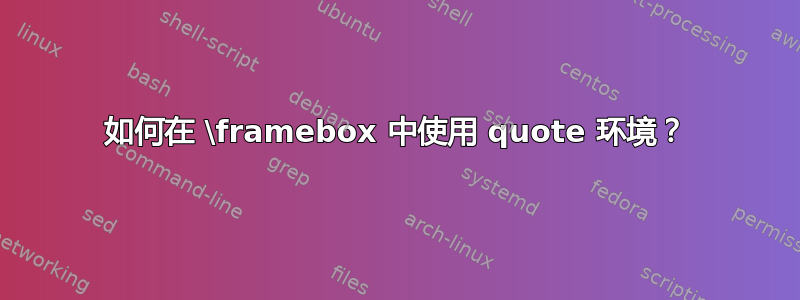
现在我遇到了框架框的问题。为什么以下不是有效的 LaTeX 代码?
\framebox{
The following text was taken from:
\begin{quote}
Erik Pickles: How it will end
\end{quote}
}
我收到以下错误:
有什么不对劲——也许缺少了某件物品?
答案1
Framebox 不喜欢在里面有环境。您可以考虑使用该framed包。
\documentclass{article}
\usepackage{framed}
\begin{document}
\begin{framed}
Here is text
\begin{quote}
Here is quote
\end{quote}
\end{framed}
\end{document
答案2
如果您不想使用 Seamus 指出的包,您可以使用迷你页面来完成此操作。
\documentclass[11pt]{article}
\begin{document}
\framebox{%
\begin{minipage}{6cm}
The following text was taken from:
\begin{quote}
Erik Pickles: How it will end
\end{quote}
\end{minipage}
}
\end{document}
答案3
使用包装时,varwidth您无需知道盒子的宽度
\documentclass[11pt]{article}
\usepackage{varwidth}
\begin{document}
\framebox{%
\begin{varwidth}{\textwidth}% the greatest possible line width
The following text was taken from:
\begin{quote}
Erik Pickles: How it will end
\end{quote}
\end{varwidth}%
}
\end{document}
答案4
如果不需要跨页,则可以使用以下命令。
\documentclass{article}
\usepackage{adjustbox}
\begin{document}
\begin{adjustbox}{minipage=\linewidth,fbox}
The following text was taken from:
\begin{quote}
Erik Pickles: How it will end
\end{quote}
\end{adjustbox}
\end{document}
否则,请按照 Seamus 的建议使用。如果您没有太多文本,并且希望文本周围有一个紧密的框架,那么framedHerbert 的解决方案也很好用。varwidth


