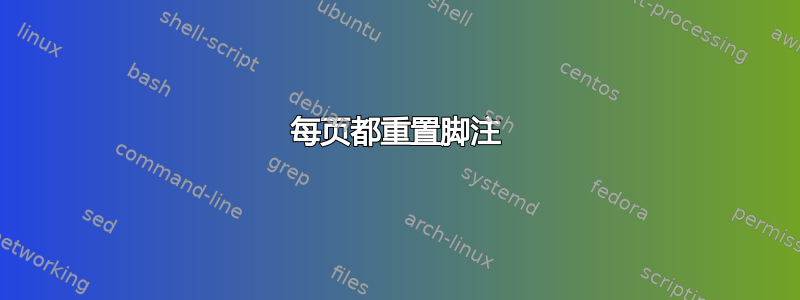
在 TeXnicCenter LaTeX 中使用时\footnote{text},每个新页面都会重置该数字。例如:
- 第一页脚注 1,2,3
- 第 2 页脚注 1
- 第三页脚注 1,2,3
- ...
我希望与脚注相关的数字在每一章中自动增加。
答案1
默认情况下,LaTeX 会不是重置每一页的脚注编号(见下面的示例)。您的序言中是否包含\usepackage[perpage]{footmisc}或\usepackage{footnpag}?
\documentclass{report}
\usepackage{blindtext}
% \usepackage[perpage]{footmisc}
\begin{document}
\chapter{first}
\blindtext[2]\footnote{bla}
\blindtext[2]\footnote{blubb}
\blindtext[2]\footnote{foo}
\chapter{second}
\blindtext[2]\footnote{bar}
\end{document}
答案2
我只是在包的帮助下找到了解决方案chngcntr。
\documentclass{report}
\usepackage{chngcntr}
\counterwithin*{footnote}{page}
\begin{document}
Make a footnote\footnote{1st}
\newpage
Make a footnote\footnote{2nd}
Make a footnote\footnote{3rd}
\newpage
Make a footnote\footnote{4th}
Make a footnote\footnote{5th}
\end{document}


