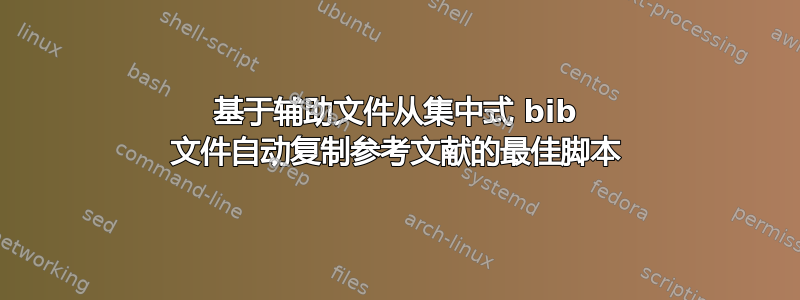
在之前的问题我询问了管理多个 bibtex 文件时的最佳做法。
一个策略是拥有一个单一的集中式 bibtex 文件。然后,基于辅助文件导入特定文章中的引用。
虽然可以使用 JabRef 手动进行导入,但我希望能够将该过程作为 makefile 的一部分自动执行。
我的问题:
- 现有的哪些脚本最适合此目的?
- 其中哪些可以在 Windows 上运行?
- 还有其他与从集中式 bibtex 数据库自动提取特定文章的引文相关的一般技巧吗?
我见过的提到过:
更新(2010 年 7 月 12 日): 我之所以要这样做,是因为我想将所有文件上传到一个独立的存储库。我还希望其他人能够重复使用存储库的组件(例如 bib 文件)。例如,有人可能想获取我论文中所有参考文献的副本,并将其添加到他们的 bibtex 数据库中。
答案1
(这是一个答案)
在我学会如何正确管理 BibTeX 文件之前,我曾经用过这个脚本.bib!它唯一没有做的就是从.aux文件中提取参考文献。但这并不难做到。这个脚本的绝大部分内容是设置配置。它的实际核心是在最后一个循环中,它浏览文件.bib并查找适当的条目。这个循环之所以这么短,是因为其他人已经编写了一个Text::BibTeXperl 模块,其余的只是装饰而已。如果这是你想要的东西,那么将它调整为 (a) 搜索文件.aux以查找参考文献和 (b) 不必理会我用它来做的所有其他事情(例如自动从 arXiv 下载参考文献)将非常容易。
#! /usr/bin/perl -w
use strict;
#use Getopt::Long qw(:config auto_help bundling);
use Getopt::Long qw(:config bundling);
use Pod::Usage;
use Text::BibTeX;
use LWP::MediaTypes qw(guess_media_type);
# This is the only variables that should need customising
my $conffile = "$ENV{HOME}/.refsrc";
###
# Nothing below here should need customisation
###
my (
$bibbase,
$hostname,
$docbase,
$reffile,
$lynx,
$arxivdir,
$ext,
$authors,
$refs,
$reduced,
$silent,
$titles,
$append,
$view,
$show,
$help,
$man,
$gpl,
$bibfile,
$entry,
$output
);
my @reffiles;
my %mime;
my %values;
my @shrt;
my %tests;
@shrt = ("title","author");
%tests = (
"authors" => [0, sub {
my ($e,$b) = @_;
my @a;
if ($$e->exists('author')) {
@a = $$e->split('author');
} elsif ($$e->exists('editor')) {
@a = $$e->split('editor');
} else {
return 0;
}
for (my $j = 0; $j <= $#$b; $j++) {
for (my $i = 0; $i <= $#a; $i++) {
return 1 if $a[$i] =~ /$$b[$j]/i;
}
}
return 0;
}],
"refs" => [0, sub {
my ($e,$r) = @_;
for (my $i = 0; $i <= $#$r; $i++) {
return 1 if ($$e->key =~ /^$$r[$i]$/);
}
return 0;
}],
"titles" => [0, sub {
my ($e,$t) = @_;
for (my $i = 0; $i <= $#$t; $i++) {
return 1 if ($$e->get('title') =~ /$$t[$i]/i);
}
return 0;
}]
);
# Default display routine
$output = sub {
my ($e) = @_;
if ($append) {
$$e->set_key($append . $$e->key);
}
$$e->print();
};
GetOptions (
# List of things to look for in the author/editor entries
"a|authors=s@" => sub {
my ($a, $b) = @_;
push @{$values{"authors"}}, split(",",$b);
$tests{"authors"}[0] = 1;
},
# List of things to look for in the reference entries, array?
"e|refs=s@" => sub {
my ($a, $b) = @_;
push @{$values{"refs"}}, split(",",$b);
$tests{"refs"}[0] = 1;
},
# Whether to print the full entry or a basic summary
"r|reduced" => sub {
$output = sub {
my ($e) = @_;
print $append if ($append);
print $$e->key . "\n";
for (my $i = 0; $i <= $#shrt; $i++) {
$$e->exists("$shrt[$i]") and print $$e->get("$shrt[$i]") and print "\n";
}
}
},
# Whether to produce any output, or just an exit code
"s|silent" => sub {
$output = sub {
exit 1;
}
},
# List of things to look for in the title entries
"t|title=s@" => sub {
my ($a, $b) = @_;
push @{$values{"titles"}}, split(",",$b);
$tests{"titles"}[0] = 1;
},
# Modify references by appending this string
"u|append=s" => \$append,
# Try to display an appropriate file
"v|view" => sub {
$output = sub {
my ($e) = @_;
my ($mi,$ex);
# if the key has three digits, then it's highly likely to be an arXiv ref
my $u = ($entry->key =~ /\d\d\d/ ? "" : chr(95));
my @p = glob("$docbase/*/" . $entry->key . "$u*");
if (!@p) {
print "Couldn't find a file for: " . $entry->key . "\n";
}
for (my $i = 0; $i <= $#p; $i++) {
$mi = guess_media_type($p[$i]);
if (exists($mime{$mi})) {
($ex = $mime{$mi}) =~ s/%s/$p[$i]/;
if (!fork) {
exec $ex
or die "Couldn't execute $ex";
}
} else {
print "Couldn't find a program to view: " . $entry->key . " file: $p[$i] mimetype: $mi\n";
}
}
}
},
# Try to locate an appropriate file
"x|locate" => sub {
$output = sub {
my ($e) = @_;
# if the key has three digits, then it's highly likely to be an arXiv ref
my $u = ($entry->key =~ /\d\d\d/ ? "" : chr(95));
my @p = glob("$docbase/*/" . $entry->key . "$u*");
if (!@p) {
print "Couldn't find a file for: " . $entry->key . "\n";
}
for (my $i = 0; $i <= $#p; $i++) {
print $p[$i];
}
}
},
"h|?|help" => \$help,
"m|man" => \$man,
"gpl" => \$gpl
) or pod2usage(2);
pod2usage(-exitval => 1, -verbose => 0) if $help;
pod2usage(-verbose => 2 ) if $man;
exec 'perldoc perlgpl' if $gpl;
if (!-e $conffile) {
print STDERR "$conffile does not exist.\n";
exit 1;
}
open (CONF, $conffile)
or die "Couldn't open $conffile for reading.\n";
while (<CONF>) {
# Set configuration variables; currently only bibbase and docbase
if (/=/) {
/(\w*)\s*=\s*(.*?)\s*$/;
my $s = "\$$1 = \"$2\"";
eval($s);
$@ and die $@;
next;
}
# Stuff of the form 'name.bib' is a bibtex file to parse
if (/(\w*\.bib)/) {
push @reffiles, $1;
next;
}
# Stuff of the form 'mimetype; application' tells us how to view
# certain files
if (/^\s*([a-z]*\/[a-z-]*);\s*(.*)/) {
$mime{$1} = $2;
}
}
die "$bibbase is not a directory.\n" unless -d $bibbase;
die "$docbase is not a directory.\n" unless -d $docbase;
# Loop over the bibtex reference files looking for the entries
for (my $i = 0; $i <= $#reffiles; $i++) {
if (! -f "$bibbase/$reffiles[$i]" ) {
print STDERR "$reffiles[$i] is not a regular file.\n";
next;
}
$bibfile = new Text::BibTeX::File "$bibbase/$reffiles[$i]";
ENTRY: while ($entry = new Text::BibTeX::Entry $bibfile) {
if (!$entry->parse_ok) {
print STDERR "Error in input, skipping entry\n";
next;
}
next unless ($entry->metatype eq BTE_REGULAR);
foreach my $t (keys %tests) {
next unless $tests{$t}[0];
if (&{$tests{$t}[1]}(\$entry,$values{$t})) {
&$output(\$entry);
next ENTRY;
}
}
}
$bibfile->close;
}
配置文件示例:
bibbase = /home/astacey/texmf/bibtex/bib
docbase = /home/astacey/docs/MathsPapers
hostname = front.math.ucdavis.edu
reffile = /home/astacey/texmf/bibtex/bib/arxiv.bib
lynx = /bin/lynx
arxivdir = /home/astacey/docs/MathsPapers/arXiv/
ext = .pdf
arxiv arxiv.bib
article articles.bib
book books.bib
other misc.bib
application/pdf; /usr/bin/xpdf %s
application/postscript; /usr/bin/gv %s
application/x-dvi; /usr/bin/xdvi %s
book -> book
article -> article
booklet -> book
conference -> book
inbook -> article
incollection -> article
inproceedings -> article
manual -> book
mastersthesis -> other
misc -> other
phdthesis -> other
proceedings -> book
techreport -> article
unpublished -> other
答案2
.aux您可以在 UNIX shell 中执行此操作,对和文件的结构有一些通常正确的假设.bib,使用 most awk。这不如维护程序那么强大,但如果您具有 shell 编程技能,它会更灵活,并且对于几百个 Bibtex 项目来说,工作量可能比评估复杂的软件要少。首先,您可以.aux使用 shell 函数从文件中获取引用的键,该函数接受多个文件的文件名.aux作为参数:
getbibkeys () { awk -F{ '$1=="\\bibcite" { print substr($2,0,length($2)-1)}' "$@"; }
然后,您可以从 bibfiles 中获取,第一个参数是 Bibtex 键,以下参数是.bib要查找的文件:
fetchbibitem () {
key="$1"; shift;
awk -v key="$key" 'BEGIN {RS="@"} $1~".*{" key "," {print "@" $0}' "$@";
}
使用上述简单的读取循环即可提供所需的功能:
getbibkeys $AUXFILE | while read -r key; do fetchbibitem "$key" $BIBFILE; done
(我已经测试了两个 shell 函数,但没有测试 read-while 循环)。
要明确的是:即使 Bibtex 接受了这些,它们也会破坏一些非常规的 .bib 文件。
答案3
(这不是一个答案:这是一个扩展的评论,但是评论框太过限制。)
我可能有点愚钝,但我不明白你试图做什么。让我描述一下我看到的情况,这样你就可以说出这张图片中的问题所在。
- 有一个中心
.bib文件包含您(或您的合著者)曾经想到的几乎所有参考文献。 - 您(和您的各位合著者)拥有多种引用该中心
.bib文件中内容的文档。 - 您需要一个程序在
.aux文件中查找参考列表,然后转到该.bib文件,提取相关条目,然后将它们放入本地.bib文件中,以备插入到文档中。
是对的吗?
如果是的话,让我把上面的两个字母改一下。让我把最后的 .bib至.bbl。因此现在内容为:
- 有一个中心
.bib文件包含您(或您的合著者)曾经想到的几乎所有参考文献。 - 您(和您的各位合著者)拥有多种引用该中心
.bib文件中内容的文档。 - 您需要一个程序在
.aux文件中查找参考列表,然后转到该.bib文件,提取相关条目,然后将它们放入本地.bbl文件中,以备插入到文档中。
如果我错了请纠正我,但这不是确切地BibTeX 起什么作用?
拥有本地.bib文件有什么好处?我唯一能看到的是,它允许你更改参考书目样式,而无需再次访问中央存储库。但你多久做一次?是否经常这样做,以至于重新创建文件.bbl如此耗时?当然,当你将论文提交给期刊时,你会这样做一次(或者如果你像我一样,一次每个将其提交给期刊的时间)。
如果您希望能够对本地文件进行更改,那么我认为使用文件.bbl比使用文件更不容易.bib;并且在这两种情况下,您都会遇到更改在文件重新创建后仍然存在的问题,因此我认为这不是问题所在。
答案4
不确定为什么这确实是必要的,但这里有一个可行的 Python 解决方案。如果你的条目的第一行中有除 之外的内容,@<type>{key,而最后一行中有除 之外的内容,那么就会出错},但无论如何你都不应该这样做。
保存到 exportcitations.py,chmod +x exportcitations.py然后运行./exportcitations.py doc.aux bigbibtexfile.bib > actualcitedpapers.bib
就像我说的,你可能不需要这个(你真的只是想复制doc.bbl到你的tex文件中。但如果你想要它,这里是:
#!/usr/bin/python
from sys import argv
try:
citems=[i[9:].strip().split("}")[0] for i in open(argv[1]).xreadlines() if i[:9]==r"\bibcite{"]
printme=False
for row in open(argv[2]).xreadlines():
if row[0]==r"@":
if row.strip().split("{")[1].strip(',') in citems:
printme=True
if printme:
print(row.rstrip())
if row.strip() == "}":
printme=False
except:
print("You need to input a valid aux file for arg1 and bib file for arg2.\n")


