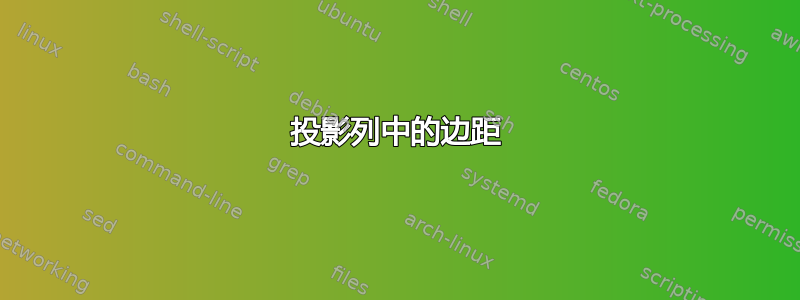
我在多列布局的投影仪幻灯片中遇到了一些边距问题。如果将以下代码片段放在非圆形主题(如“Rochester”)中,您将看到
- 第一行的框与第二行的框具有不同的边距(第一行有一个“缩进”,这也会影响框之间中心线的位置)
- 最右边距与最左边距不同(左边距小于右边距,使用阴影时视觉上会消失)
有任何想法吗?
\begin{frame}[t]
\frametitle{...}
\begin{columns}[T]
\column{.50\textwidth}
\begin{block}{...}
...
\end{block}
\column{.50\textwidth}
...
\end{columns}
\vspace{3mm}
\begin{columns}[T]
\column{.50\textwidth}
\begin{block}{...}
...
\end{block}
\column{.50\textwidth}
\begin{block}{...}
...
\end{block}
\end{columns}
\end{frame}
答案1
当您定义两列,每列的宽度为 时,这应该如何工作0.5\textwidth。您必须添加 columnsep 并且所有一起是 > \textwidth,这就是 beamer 将所有内容移到左侧的原因。
\documentclass{beamer}
\usetheme{Rochester}
\begin{document}
\begin{frame}[t]
\frametitle{...}
\begin{columns}[T]
\column{.425\textwidth}
\begin{block}{...}
...
\end{block}
\column{.425\textwidth}
...
\end{columns}
\noindent
\rule{\textwidth}{5pt}
\begin{columns}[T]
\column{.425\textwidth}
\begin{block}{...}
...
\end{block}
\column{.425\textwidth}
\begin{block}{...}
...
\end{block}
\end{columns}
\end{frame}
\end{document}
查看文档以了解 columnsep 的值;然后您可以将其准确地定义为\textwidth。


