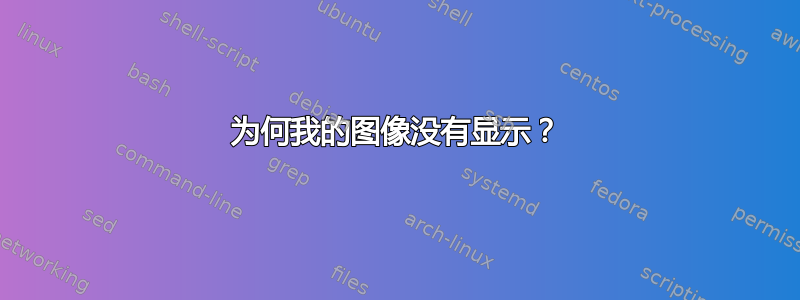
我使用 LyX 创建文档。然后我将它们导出为纯 LaTeX,并使用 XeLaTeX 创建 PDF 输出。我的图像显示在 LyX 文档中,但不显示在 PDF 输出中。
LyX 生成此代码来插入图像:
\includegraphics{\string"some file\string".png}
我收到如下错误:
[1] <"some file".eps>
Overfull \hbox (209.98003pt too wide) in paragraph at lines 58--62
和
** WARNING ** No filename specified for PSfile special.
** WARNING ** Interpreting special command PSfile (ps:) failed.
** WARNING ** >> at page="3" position="(158.675, 489.198)" (in PDF)
** WARNING ** >> xxx "PSfile=""some file".eps" llx=-0 lly=-0 urx=528 ury..."
** WARNING ** >> Reading special command stopped around >>""some file".eps" llx=-0 lly=-0 urx=528 ury=178 rw...<<
答案1
不要在文件名中使用空格。xetex 必须在后台调用 ghostscript 来转换 eps 文件,显然隐藏空格所需的引号会导致此步骤出现问题。这""some file".eps"根本不是一个合理的文件名。
答案2
你的路径格式好像有误:-)


