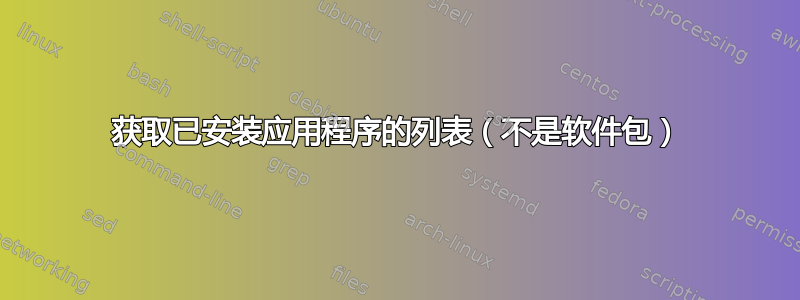
如何在不编写自己的解析器的情况下获取已安装应用程序的列表(基于 /usr/share/applications/ 中的文件)?我只需要应用程序名称、应用程序图标的路径和启动应用程序的路径。
我正在使用 C++ 和 Qt 库。当然,你可以给我写shell命令或者类似的东西。
答案1
这是一个快速但简单的 shell 脚本,可能会对您有所帮助。将输出格式调整为易于解析的格式。找到正确的图标可以使用一些改进来选择最高分辨率的图像。也许有更好的方法来获得最佳图标使用gconftool或其他什么,我不知道。
#!/bin/sh
icon_basedir1=/usr/share/icons/gnome
icon_basedir2=/usr/share/icons/hicolor
icon_basedir3=/usr/share/pixmaps
icon_basedir4=/usr/share/app-install/icons
error() {
echo $*
exit 1
}
is_icon() {
test -f "$1" && icon_path="$1" && return 0
icon_path=$(find $2 -name $1.png | sort -r | head -n 1)
test -f "$icon_path" && return 0
}
find_icon() {
test "$icon_filename" || return
is_icon $icon_filename $icon_basedir1 && return
is_icon $icon_filename $icon_basedir2 && return
is_icon $icon_filename $icon_basedir3 && return
is_icon $icon_filename $icon_basedir4 && return
}
find_name() {
test "$fullname" && name=$fullname && return 0
test "$genericname" && name=$genericname && return 0
}
find /usr/share/applications -type f -name \*.desktop | while read file; do
icon_filename=$(cat $file | grep ^Icon= | sed -ne 's/^.*=//' -e '1 p')
find_icon
executable_name=$(cat $file | grep ^Exec= | sed -ne 's/^.*=//' -e 's/ .*//' -e '1 p')
fullname=$(cat $file | grep FullName.en_ | sed -ne 's/^.*=//' -e '1 p')
genericname=$(cat $file | grep GenericName.en_ | sed -ne 's/^.*=//' -e '1 p')
name=$(cat $file | grep -i Name | sed -ne 's/^.*=//' -e '1 p')
find_name
echo app_file=$file
echo name=$name
echo executable=$(which $executable_name || echo $executable_name)
echo icon=$icon_path
echo
done
答案2
据我所知/usr/share/applications/是侏儒特定于窗口管理器,并且不包含系统上每个应用程序的条目(顺便说一句,您应该定义应用程序的含义)。
在任何情况下,您都可以只列出目录中的条目


