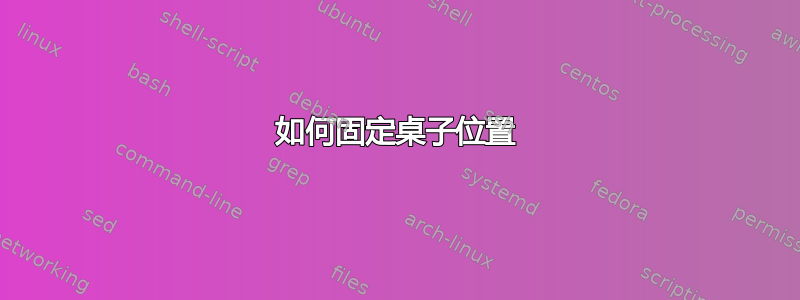
表格没有出现在 TeX 文件中插入时的相同位置。通过阅读论坛上的一些内容,我了解到它们是浮动的,并且会选择当前页面或下一页上的最佳位置。
因此,TeX 文件中表格下方的文本最终会显示在上一页。有没有什么方法可以让表格出现在与 TeX 文件中相同的位置。
在我的情况下,我创建了一个表格,并在其下方写了“如上表所示...”,但当我创建 PDF 时,它出现在上一页,那里没有表格。一种解决方法是引用表格 #,但我想知道是否有更好的方法。我正在使用\begin{table}[!ht]
答案1
抑制浮动通常不是最好的选择。但是可以做到这一点,例如使用 float 包:
\usepackage{float}
...
\begin{figure}[H]
...
通常选择进一步的放置选项就足够了,例如
\begin{figure}[!htbp]
或者设置一个浮标不能越过的障碍:
\usepackage{placeins}
...
\FloatBarrier
\begin{figure}[H]
...
答案2
为了避免“如上表所示”等短语与表格的实际位置不一致,可以抑制表格的浮动,也可以使用瓦里雷夫用于“智能”交叉引用的包。下面是使用 varioref 的示例。
\documentclass{article}
\usepackage{varioref}
\begin{document}
\begin{table}
\centering
(Content of first table)
\caption{A table}
\label{tab:first}
\end{table}
\clearpage
For the first topic see the \vpageref[above table][table ]{tab:first}.
OR: For the first topic see table~\vref{tab:first}.
\begin{table}
\centering
(Content of second table)
\caption{Another table}
\label{tab:second}
\end{table}
For the second topic see the \vpageref[above table][table ]{tab:second}.
OR: For the first topic see table~\vref{tab:second}.
\end{document}


