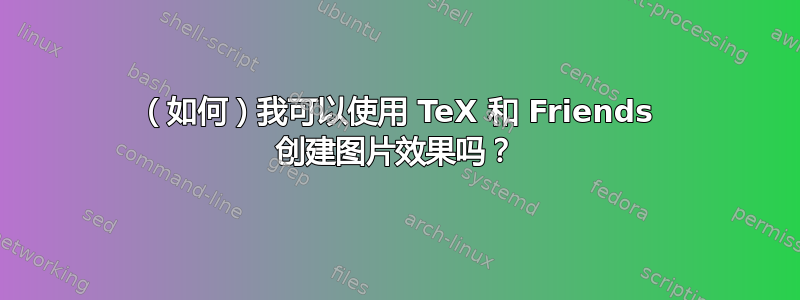
我正在寻找一种方法来创建微妙的图片效果beamer。我有一些插图,它们的背景与白色背景形成了鲜明的对比,在我的其他方面都比较平整的模板中看起来完全不合适。
类似下面的内容:
作为参考,我展示的这种特殊效果在 PowerPoint 术语中被称为“柔化边缘”。
这可能吗?如何做?
这个问题绝不仅限于beamer这个特定的效果,所以我很乐意得到如何在一般的 TeX 文档中做到这一点的建议,以及可以实现的其他(微妙和不那么微妙的)效果。
答案1
我可以看到使用 pgf 实现此目的的方法。但是您需要(至少一次)在 tikz/tex 之外准备图像
\documentclass{scrartcl}
\usepackage{tikz,graphicx}
\begin{document}
\pgfimage[width=3cm,height=3cm]{1}\hskip1cm
\pgfimage[width=3cm,height=3cm]{mask.png}\hskip1cm
\pgfdeclaremask{mymask}{mask.png}
\pgfimage[mask=mymask,height=3cm,width=3cm,interpolate=false]{1}
\end{document}
第一张图片是原图
第二个是面具:黑色=实心,白色=透明,灰色=插值
第三个是你会得到的

答案2
我尝试使用部分透明的 PDF 图像创建框架。这有点奏效,但我无法正确对齐。
您需要两个 pdf 图像,一个用于角落,一个用于边缘。它们必须是 pdf,因为据我所知,graphicx 包不支持 png 图像中的透明度。然后您可以像这样使用它们:
\documentclass[]{article}
\usepackage[]{graphicx}
\newdimen\boxwidth
\newdimen\boxheight
\begin{document}
\thispagestyle{empty}
\offinterlineskip
\setbox0=\hbox{\includegraphics{rnahu.png}}
\boxwidth=\wd0
\boxheight=\ht0
\advance\boxwidth by -20pt
\advance\boxheight by -21pt
\leavevmode\hbox{\rlap{\box0}\vbox{%
\hbox{%
\kern-.5pt\includegraphics[width=11pt,height=11pt]{corner.pdf}%
\kern-.5pt\includegraphics[width=\boxwidth,height=11pt]{edge.pdf}%
\kern-.5pt \includegraphics[width=11pt,height=11pt,angle=270,origin=cc{corner.pdf}}%
\vskip-.5pt%
\hbox{%
\kern-.5pt\includegraphics[width=\boxheight,height=11pt,angle=90,origin=cc]{edge.pdf}%
\kern-.5pt\hspace{\boxwidth}%
\kern-.5pt\includegraphics[width=\boxheight,height=11pt,angle=270,origin=cc]{edge.pdf}}%
\vskip-.5pt%
\hbox{%
\kern-.5pt\includegraphics[width=11pt,height=11pt,angle=90,origin=cc]{corner.pdf}%
\kern-.5pt\includegraphics[width=\boxwidth,height=10pt,angle=180,origin=cc]{edge.pdf}%
\kern-.5pt\includegraphics[width=11pt,height=11pt,angle=180,origin=cc]{corner.pdf}}%
\vskip-.5pt%
}%
}
\end{document}
字距和垂直偏移是为了让内容对齐,这些值是通过实验确定的。你可以在图片上看到它还远远不够完美。



