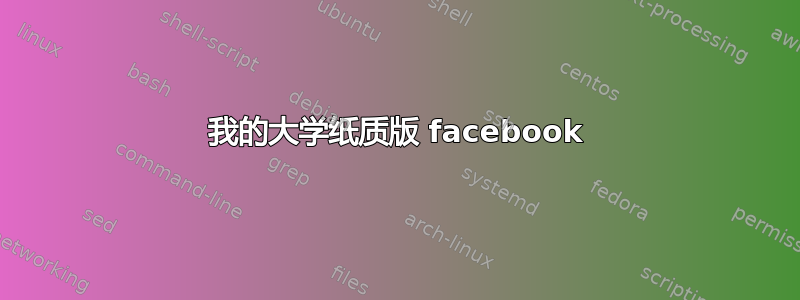
我正在尝试制作我所在大学的 Facebook 纸质版。我遇到了一些限制,例如,我必须将页边距做得很小。
\documentclass[a5paper,twoside]{book}
\usepackage[french]{babel}
\usepackage[utf8]{inputenc}
\usepackage[T1]{fontenc}
\usepackage{lmodern}
\usepackage[inner=7mm,outer=5mm,vmargin=5mm]{geometry}
\pagestyle{empty}
\setlength{\parindent}{0em}
\usepackage{forloop}
\begin{document}
\newcounter{ct}
\forloop{ct}{1}{\value{ct} < 20}{%
\framebox{ \parbox{0.15\linewidth}{photo}%
\parbox{0.25\linewidth}{John \bsc{Doe}}%
\parbox{0.60\linewidth}{\tiny Développé sur Internet par des milliers d’informaticiens bénévoles et salariés, Linux fonctionne maintenant sur du matériel allant du téléphone mobile au superordinateur. Il existe de nombreuses distributions Linux indépendantes, destinées aux ordinateurs personnels et aux serveurs informatiques, pour lesquels Linux est très populaire. Elles incluent des milliers de logiciels issus de la communauté du logiciel libre et fréquemment quelques logiciels propriétaires. Linux est également populaire sur système embarqué[1]. La mascotte de Linux est le manchot Tux. \thepage}
\vspace{1em}
}
}
\end{document}
我想要一个树列布局。
我该怎么办?为什么边距不起作用?
答案1
这并没有像我希望的那样简单地回答这个问题,但它确实确保了边距恰好是 7 毫米和 5 毫米(根据需要)。我还添加了第二个版本的 facebook 输入命令,将照片和名称置于单元格的中心。

\documentclass[10pt,a5paper,twoside]{memoir}
% Setting page and margin sizes
\setstocksize{210mm}{148mm}
\settrims{0pt}{0pt}
\settypeblocksize{200mm}{136mm}{*}
\setlrmarginsandblock{7mm}{5mm}{*}
\setulmarginsandblock{5mm}{5mm}{*}
\setlength{\headheight}{0pt}
\setlength{\headsep}{0pt}
\setlength{\footskip}{0pt}
\checkandfixthelayout
\usepackage{lipsum}
\usepackage{forloop}
\usepackage{array}
\newcommand{\facebookentry}[3]{%
\centering
\begin{tabular}{|p{0.15\linewidth}p{0.25\linewidth}p{0.50\linewidth}|} \hline
#1 & #2 & \tiny #3 \\ \hline
\end{tabular} \\ \vspace{1em}
}
% From http://ask.metafilter.com/60851/How-to-center-vertically-in-a-LaTeX-table
\newcolumntype{S}{>{\centering\arraybackslash} m{.15\linewidth} }
\newcolumntype{T}{>{\centering\arraybackslash} m{.25\linewidth} }
\newcolumntype{U}{m{.50\linewidth} }
\newcommand{\facebookentryalt}[3]{%
\centering
\begin{tabular}{|S T U|} \hline
#1 & #2 & \tiny #3 \\ \hline
\end{tabular} \\ \vspace{1em}
}
\begin{document}
\pagestyle{empty}
\newcounter{ct}
\forloop{ct}{1}{\value{ct} < 3}{
\facebookentry{photo}{Name}{\lipsum*[1]}
}
\forloop{ct}{1}{\value{ct} < 3}{
\facebookentryalt{photo}{Name}{\lipsum*[1]}
}
\end{document}


