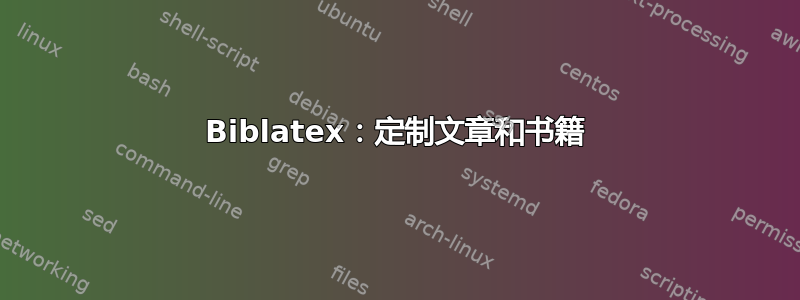
我最近开始使用 Biblatex 并根据你们的一些答案对它进行了一些定制(实际上有很多!!)但我仍然对我喜欢的一些功能感到困惑,因为遗憾的是,我不太了解大多数命令...
首先,我想向您展示我已经做的事情,因为可能有很多话要说!
\usepackage[language=french,sorting=nyt, hyperref=true,urldate=long,
bibstyle=authortitle,citestyle=verbose,dateabbrev=false]{biblatex}
\addbibresource{These.bib}
\defbibheading{bibliography}{
\setcounter{secnumdepth}{-1}
\chapter{Bibliographie thématique}
\markboth{\itshape Bibliographie thématique}{}
}
%******** Custom Bibliography *********
\makeatletter
\def\MKbibnamefirst#1{\expandafter\mkbibnamefirst@i#1..\@nil}
\def\mkbibnamefirst@i#1.#2.#3\@nil{#1}
\renewbibmacro*{name:last-first}[4]{%
\ifuseprefix
{\usebibmacro{name:delim}{#3#1}%
\usebibmacro{name:hook}{#3#1}%
\ifblank{#3}{}{%
\ifcapital
{\mkbibnameprefix{{#3}}\isdot}
{\mkbibnameprefix{#3}}%
\ifpunctmark{'}{}{\addhighpenspace}}%
\mkbibnamelast{#1}\isdot
\ifblank{#4}{}{\addlowpenspace\mkbibnameaffix{#4}\isdot}%
\ifblank{#2}{}{\addlowpenspace\mkbibnamefirst{#2}}}
{\usebibmacro{name:delim}{#1}%
\usebibmacro{name:hook}{#1}%
\mkbibnamelast{#1}\isdot
\ifblank{#4}{}{\addlowpenspace\mkbibnameaffix{#4}\isdot}%
% \ifblank{#2#3}{}{\addcomma}%
\ifblank{#2}{}{\addlowpenspace\MKbibnamefirst{#2}}%
% \ifblank{#3}{}{\addlowpenspace\mkbibnameprefix{#3}\isdot}
}}
\makeatother
% Commas as separators
\renewcommand*{\newunitpunct}{\addcomma\space}
% Comma before and after journal volume
\renewbibmacro*{volume+number+eid}{%
\setunit*{\addcomma\space}% NEW
\printfield{volume}%
\setunit*{\addcomma\space}% NEW
\printfield{number}%
\setunit{\addcomma\space}%
\printfield{eid}}
% Prefixes for journal volume and number
\DeclareFieldFormat[article]{volume}{\bibstring{volume}~#1}% volume of a journal
\DeclareFieldFormat[article]{number}{\bibstring{number}~#1}% number of a journal
% Comma before date; date not in parentheses
\renewbibmacro*{issue+date}{%
\setunit*{\addcomma\space}% NEW
\iffieldundef{issue}
{\usebibmacro{date}}
{\printfield{issue}%
\setunit*{\addspace}%
\usebibmacro{date}}% NEW
\newunit}
% Issue/date macros removed after journal number
\renewbibmacro*{journal+issuetitle}{%
\usebibmacro{journal}%
\setunit*{\addspace}%
\iffieldundef{series}
{}
{\newunit
\printfield{series}%
\setunit{\addspace}}%
\usebibmacro{volume+number+eid}%
\newunit}
% "In:" removed for articles; issue/date macros added after note+pages macro
\DeclareBibliographyDriver{article}{%
\usebibmacro{bibindex}%
\usebibmacro{begentry}%
\usebibmacro{author/translator+others}%
\setunit{\labelnamepunct}\newblock
\usebibmacro{title}%
\newunit
\printlist{language}%
\newunit\newblock
\usebibmacro{byauthor}%
\newunit\newblock
\usebibmacro{bytranslator+others}%
\newunit\newblock
\printfield{version}%
\newunit\newblock
\usebibmacro{journal+issuetitle}%
\newunit
\usebibmacro{byeditor+others}%
\newunit
\usebibmacro{note+pages}%
\setunit{\addspace}
\usebibmacro{issue+date}
\setunit{\addcolon\space}
\usebibmacro{issue}
\newunit\newblock
\iftoggle{bbx:isbn}
{\printfield{issn}}
{}%
\newunit\newblock
\usebibmacro{doi+eprint+url}%
\newunit\newblock
\usebibmacro{addendum+pubstate}%
\setunit{\bibpagerefpunct}\newblock
\usebibmacro{pageref}%
\usebibmacro{finentry}}
\DeclareFieldFormat[book]{title}{\mkbibquote{\mkbibemph{#1}}}
%Switch t. to vol.
\DeclareFieldFormat[article]{volume}{vol.~#1}
%Put ibid, op cit & co in italics
\renewcommand*{\mkibid}{\emph}
%Interligne entre les items Biblio
\DeclareFieldFormat{shorthandwidth}{#1}
\setlength{\bibitemsep}{6pt}
%Change p. to pp.
\DefineBibliographyStrings{french}{%
pages = {pp\adddot},
\begin{document}
(...)
\nocite{*}
\begin{singlespace}
\hyphenpenalty 10000
\printbibheading
\printbibliography[keyword=enreg,heading=subbibliography,title=Enregistrements audiovisuels des auditions]
\printbibliography[keyword=justice,heading=subbibliography,title=Justice]
\printbibliography[keyword=management,heading=subbibliography,title=Management et modernisation]
\printbibliography[keyword=visio,heading=subbibliography,title=Visioconférence]
\end{singlespace}
\end{document}
我想修改我的文章和书籍的外观:
对于文章:
我得到了:
姓氏 名字,“头衔”,杂志,第 10 卷,第 3 期,第 56-79 页,月份年份。
我想要:
姓氏名字,“头衔”,杂志,月年,第 10 卷,第 3 期,第 56-79 页。
这意味着:
- 获取日记帐后的月年块
对于书籍:
我得到了:
姓氏 名字,«标题», 地址:出版商,年份,271 页。
我想要:
姓氏名字,«标题»,出版商,地址,年份,271 页。
这意味着:
- 获取地址后的年份
- 按顺序获取出版商,并用逗号将其与地址隔开
我知道要求太多了!!但我的实验毫无进展,而且我没有时间再做更多令人悲伤的失败!!
非常感谢任何帮助,或对我目前的修改发表评论!;-)
答案1
此答案尚在完善中,很可能无法涵盖所有请求。也就是说,请执行以下操作:
- 删除代码行
\DeclareRangeCommands{\pno\ppno}; - 添加代码行
\DeclareFieldFormat[book]{title}{\mkbibquote{\mkbibemph{#1}}}; - 添加包选项
dateabbrev=false。
将文章中的“t.”改为“vol.”的方法之一是选择language=english。这是你想要的吗?请解释一下。
编辑:对于@book 条目,使用pagetotal字段而不是字段pages。
编辑 2:对于@book 和朋友,将以下内容添加到您的序言中:
\renewbibmacro*{publisher+location+date}{%
\printlist{publisher}%
\setunit*{\addcomma\space}%
\printlist{location}%
\setunit*{\addcomma\space}%
\usebibmacro{date}%
\newunit}
为了保持一致,您还应该按照这些思路更改 bibmacrosinstitution+location+date和organization+location+date。(原文位于standard.bbx。)
编辑 3:对于@article,以下内容乍一看似乎有效(我没有仔细检查):
\renewbibmacro*{journal+issuetitle}{%
\usebibmacro{journal}%
\setunit*{\addspace}%
\iffieldundef{series}
{}
{\newunit
\printfield{series}%
\setunit{\addspace}}%
\usebibmacro{issue+date}%
\setunit{\addcolon\space}%
\usebibmacro{issue}%
\setunit{\addcomma\space}%
\usebibmacro{volume+number+eid}%
\newunit}
@Doompa:现在就这样了。如果你的风格仍然需要微调,请将任何要求添加到你原来的问题中(你的编辑让我很困惑)。另外考虑一下为什么你想要一个特定的改变。
答案2
对于@ARTICLES,我找到了如何将“t。”转换为“vol。”:
\DeclareFieldFormat[article]{volume}{Vol.~#1\addcomma}
今天是我的幸运日!我刚刚找到了解决页面问题的答案:对于@ARTICLES,将 p. 切换为 pp.:
\DefineBibliographyStrings{french}{%
pages = {pp\adddot},
}


