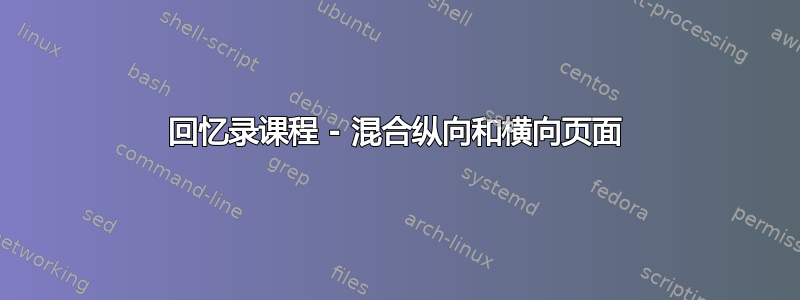
第 4.2.2 节书籍设计笔记对混合纵向和横向页面进行引用。
我知道pdflscape,允许这样的混合,但由于本手册是由的作者编写的,memoir我认为这种情况也可以使用包本身的内置功能来实现。
我在主手册中找不到任何参考资料,如果能得到任何能给我指明正确方向的评论我将非常感激,因为我确信我一定是忽略了这个功能。
答案1
我不认为memoir它有任何特定的功能。但pdflscape它兼容,memoir所以使用它应该没有问题。
答案2
确实memoir和pdflandscape是兼容的。
\documentclass[ebook]{memoir}
\usepackage{pdflscape}
\usepackage{lipsum}
\begin{document}
\chapter[Testing Mixed Orientations]{Testing Mixed Page Orientations}
\section{Portrait}
\lipsum
\begin{landscape}
\section{Landscape}
\lipsum
\end{landscape}
\section{Portrait Again}
\lipsum
\end{document}

请注意,虽然中间页面已从正常方向旋转,并且页面文本是直立的,但页眉也已旋转。
答案3
如果您只想旋转文本块,而保留页眉和页脚,这xcoffins会有所帮助。这是一个相当粗略的示例,快速改编自涉及表格的更复杂的工作:
\documentclass{memoir}
\usepackage{fixltx2e}
\usepackage{xcoffins}
\usepackage{capt-of}
\usepackage{lipsum}
\pagestyle{companion}
\begin{document}
\NewCoffin \stats
\SetVerticalCoffin \stats {\textheight}{%
\lipsum[1-6]
% -------------------------------------------
\vspace*{0.5\onelineskip}
\captionof{table}{A tablefull of lipsum}
\label{tab:lips}
}
\RotateCoffin \stats {90}
\begin{table}
\raggedright
\noindent\TypesetCoffin \stats [t,r](0pt,\onelineskip)
\end{table}
\end{document}


