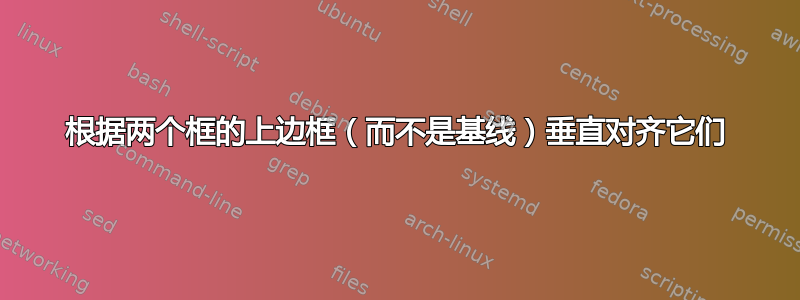
我有两个框,分别在文档的左侧和右侧显示文本。
\begin{minipage}[t][1in][t]{2in}
{\Huge First line box 1}\\
{\footnotesize Second line box 1}
\end{minipage}
\hfill
\begin{minipage}[t][1in][t]{2in}
\begin{flushright}
{\footnotesize
First line box 2\\
Second line box 2
}
\end{minipage}
这些框根据基线对齐,但由于框 1 的文本太大,所以看起来很丑。我知道我可以将框 2 稍微抬高一点,\raisebox以便它们根据框 1 的顶部边框对齐,但这有点不合时宜。有没有更优雅的方法来实现这一点?
答案1
\documentclass[a4paper,12pt]{article}
\setlength\parindent{0pt}
\begin{document}
\begin{minipage}[t][1in][t]{2in}\vspace{0pt}
\rule{\linewidth}{0.5pt}\\
\Huge First line box 1\\
\footnotesize Second line box 1
\end{minipage}
\hfill
\begin{minipage}[t][1in][t]{2in}\vspace{0pt}
\footnotesize\raggedleft
\rule{\linewidth}{0.5pt}\\
First line box 2\\
Second line box 2 \par
\end{minipage}
\end{document}



