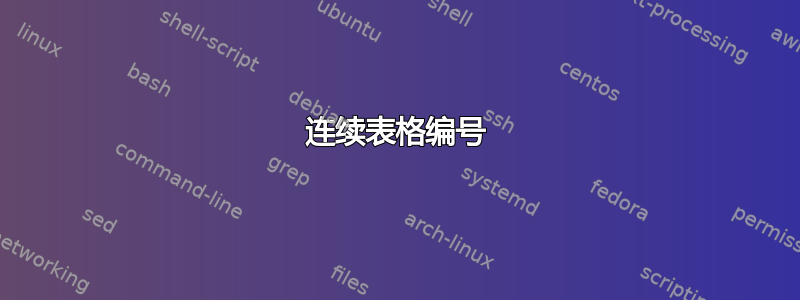
我在附录中列出了一堆页面。如果我将附录作为\appendixpage,在第 1 章(用于测试)之后,我会得到编号为 1.1、1.2、... 1.436 的所有表格。(是的,我有 436 个表格,而且这只是开始而已。)
我怎样才能将所有表格放在附录中,以便它们被编号为 A.1、A.2、...、A.436?或者,我怎样才能确保整个回忆录文件中的所有表格都连续编号,1、...、523(附录前还有更多表格)?
答案1
要制作附录中编号为 A.1、A.2 等的表格,请使用以下\appendix命令:
\documentclass{report}
\begin{document}
\chapter{foo}
\begin{table}
bla
\caption{First table}
\end{table}
\appendix
\chapter{bar}
\begin{table}
bla
\caption{Second table}
\end{table}
\end{document}
对于连续的表格编号,答案非常类似于这个也就是说,将以下内容添加到你的序言中:
\usepackage{chngcntr}
\counterwithout{table}{chapter}
答案2
为了按顺序对浮点数进行编号,如从回忆录中的代码所示,您必须在回忆录类中重新定义内部命令:
\makeatletter
\renewcommand\@memmain@floats{%
\counterwithout{figure}{chapter}
\counterwithout{table}{chapter}
}
\renewcommand\@memback@floats{%
\counterwithout{figure}{chapter}
\counterwithout{table}{chapter}
}
\makeatother
对我来说似乎非常完美。
答案3
为了其他 LaTeX 新手的利益,
\counterwithout{table}{chapter}
命令需要遵循
\begin{document}
因为它不会对序言产生任何影响。


