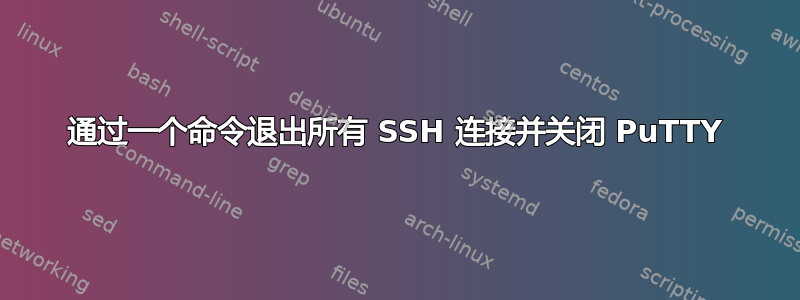
有没有办法退出所有 SSH 连接并关闭油灰在“一枪”中?我在 Windows 7 中工作,并使用 PuTTY 通过 SSH 连接到各种 Linux 主机。
我发现自己工作方式的一个例子:
SSH to host1 with PuTTY...
banjer@host1:~> #...doin some work...ooh! need to go check something on host8...
banjer@host1:~> ssh host8
banjer@host8:~> #...doin some work...OK time for lunch. lets close putty...
banjer@host8:~> exit
banjer@host1:~> exit
Putty closes.
根据上面的内容,有什么办法可以一次性从 host8 关闭 PuTTY 吗?有时我发现自己的主机深度可达 5 或 10 个。我意识到我可以单击 X 来关闭 PuTTY 窗口,但我喜欢使用 exit 命令来确保我的 SSH 连接正确关闭。我还意识到我正在寻求有关如何增加懒惰的建议。我会把它写成“我怎样才能更有效率”。
答案1
尝试使用ssh连接终止转义序列。
在ssh会话中,输入~.(波形点)。键入字符时您不会看到这些字符,但会话将立即终止。
$ ~.
$ Connection to me.myhost.com closed.
从man 1 ssh
The supported escapes (assuming the default ‘~’) are:
~. Disconnect.
~^Z Background ssh.
~# List forwarded connections.
~& Background ssh at logout when waiting for forwarded
connection / X11 sessions to terminate.
~? Display a list of escape characters.
~B Send a BREAK to the remote system (only useful for SSH protocol
version 2 and if the peer supports it).
~C Open command line. Currently this allows the addition of port
forwardings using the -L, -R and -D options (see above). It also
allows the cancellation of existing remote port-forwardings using
-KR[bind_address:]port. !command allows the user to execute a
local command if the PermitLocalCommand option is enabled in
ssh_config(5). Basic help is available, using the -h option.
~R Request rekeying of the connection (only useful for SSH protocol
version 2 and if the peer supports it).
答案2
只需按Ctrl+D退出即可退出。反复按住Ctrl并按下D可退出多个窗口、选项卡或级别,直到窗口消失。
答案3
只需关闭 PuTTY。 (Alt+F4默认为 IIRC。)
答案4
另一种方法function是ssh:
function ssh(){ /usr/bin/ssh $@ ; exit ; }
不幸的是,在您完成远程系统上的工作后,它也总是会关闭连接并从控制台注销。
请注意,您需要在所有服务器上执行此类功能,否则此黑客将无法工作。顺便说一句,您始终可以将函数放入 ~/.bashrc 或 ~/.whatever_shell_you_use_rc 中。
与 uther 的方式相比,它看起来有点肮脏。


