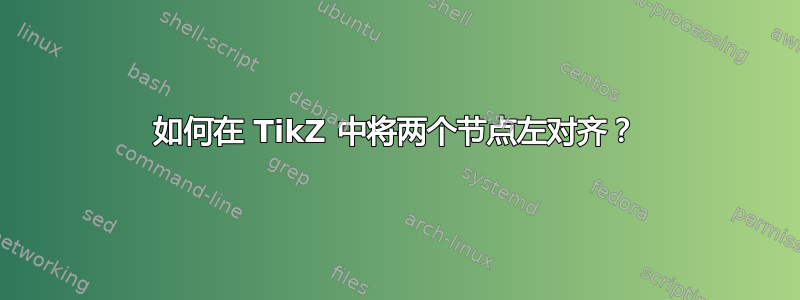
我有两个未对齐的节点
|AAAAAAA|
|B|
我希望带有 B 的节点与带有 AAA 的节点左侧对齐,并位于其下方
|AAAAAAA|
|B|
如何才能做到这一点?
答案1
您可以将“B”放置在“AAA”的左下方,而不必使用该positioning库知道它的位置:
\documentclass{article}
\usepackage{tikz}
\usetikzlibrary{positioning}
\begin{document}
\begin{tikzpicture}
\node [draw] (A) at (4,5) {AAAA};
\node [draw,below=of A.west,anchor=west] (B) {B};
\end{tikzpicture}
\end{document}
给出:

答案2
用于anchor=west两个节点。例如:
\begin{tikzpicture}
\node[anchor=west] (1) at (0,1) {AAAAAAAA};
\node[anchor=west] (2) at (0,0) {B};
\end{tikzpicture}


