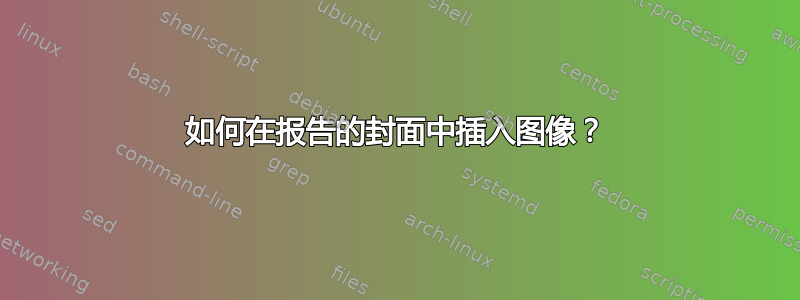
我对 LaTeX 还不太熟悉,目前正在撰写我的 BSc 报告。有人知道我如何在报告封面上插入我的大学徽标吗?我正在使用
\documentclass[final,letterpaper,twoside,11pt]{report}
答案1
该graphicx软件包提供\includegraphics在封面或文档内部包含图像的功能。titlepage环境指定您的封面。(由于这是机构中反复出现的问题,您的顾问可能有此类封面的示例。但很多糟糕的代码都是通过这种方式传播的。)
\documentclass{report}
\usepackage{graphicx}
\begin{document}
\begin{titlepage}
\centering
\vfill
{\bfseries\Large
Performance Report\\
First Quarter 2011\\
\vskip2cm
A. Uthor\\
}
\vfill
\includegraphics[width=4cm]{logo.jpg} % also works with logo.pdf
\vfill
\vfill
\end{titlepage}
\end{document}
s\vfill调整垂直间距。这样想:每个\vfill都会垂直扩展相同数量直到填满整个页面。因为\vfill底部有两个 s,所以 title 和 logo 不会垂直居中,而是会向顶部移动。使用\vfill比使用绝对尺寸简单得多,并且适用于所有页面尺寸。(\vskip2cm不过,我仍然习惯指定 title 和 author 之间的距离。)
答案2
CTAN 上有一个适用于该情况的包。titlepic重新定义\maketitle命令以在标题页上包含图片,您可以通过以下\titlepic命令提供该图片:
...
\usepackage{titlepic}
\usepackage{graphicx}
\title{My title}
\author{Me}
\titlepic{\includegraphics[width=\textwidth]{mypicture.png}}
...
\begin{document}
\maketitle
...
答案3
如果您使用带有报告选项的回忆录类(这与使用报告类相同),您将对标题页有更多的控制权。
\documentclass[report,letterpaper,twoside,11pt,final]{memoir}
\usepackage{lipsum}
\author{Totzke Zwack}
\title{The Unspoken Truth}
\date{\today}
\renewcommand{\maketitlehookd}{%
\begin{center}
\fbox{uni-logo}
\end{center}}
%
\begin{document}
\frontmatter
\maketitle
\mainmatter
\lipsum[1]
\end{document}
答案4
我真的不确定这是否如此复杂,因为这个主题上未解答的问题数量看起来是这样的。
只需在标题中放一张图片即可。很简单 :)
您可以添加 \texttt 来格式化文本。
\documentclass{article}
\usepackage[utf8]{inputenc}
\usepackage{graphicx}
\graphicspath{./images/ }
\title{
\includegraphics[scale=0.5]{logo.png} Here is my Title
}
\author{Saurabh Adhikary}
.
.
.
\begin{document}
\maketitle


