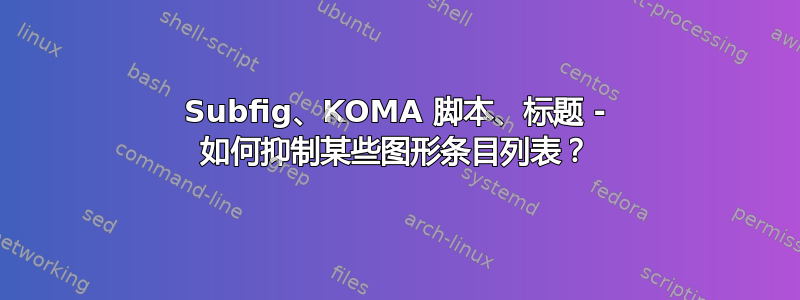
我正在使用 KOMA 脚本和subfig类似这样的包
\documentclass[11pt,a4paper,BCOR10mm,DIV11,toc=listof]{scrbook}
\usepackage[caption=false, font=footnotesize, justification=RaggedRight]{subfig}
添加该caption=false选项是为了保留标题处理scrbook。现在我想阻止某些图形的条目出现在我的 LOF 中。a) 因为我有一些\ContinuedFloat图形;b) 因为我不希望附录中的图形出现在 LOF 中。
现在我知道我可以通过让可选的 caption 参数留空来抑制 LOF 条目,如下所示
\caption[]{Bla bla}
但仅当我加载该caption包或caption=false从该subfig包中删除该选项时才如此。
不幸的是,现在这样做会弄乱一些空间紧张的子浮动字幕。我可以尝试手动修复这些问题,但也许还有其他选择。所以这是我的两个问题(第二个问题对应于手动编辑选项...):
- 有没有办法在不使用包的情况下抑制选定的图形出现在 LOF 中,
caption同时仍对图形进行编号? - 我可以使用包中的哪些命令
caption将选定的(!)子浮点标题的缩进设置为零,即第二行开始时没有任何缩进?
编辑:为第二个问题添加最小示例。好的,下面是一个最小示例,说明我想如何更改某个子浮动标题的缩进。通常,它全部缩进,这样子浮动标签 (a) 就位于其上,这样就可以了。只是对于某些子浮动,我想节省空间并使第二行完全左对齐。
\documentclass[11pt,a4paper,BCOR10mm,DIV11,toc=listof]{scrbook}
\usepackage[font=footnotesize, justification=RaggedRight]{subfig}
\begin{document}
\begin{figure}[p]
\centering
\subfloat[aaa aaa aaa aaa aaa aaa \newline
This should be left aligned with no indent.]%
{%
\label{fig:a}%
\rule{0.48\linewidth}{0.48\linewidth}
% \includegraphics[width=0.48\linewidth]{}%
}%
\subfloat[bbb bbb bbb bbb bbb bbb \newline
This should be left aligned with no indent.]%
{%
\label{fig:b}%
\rule{0.48\linewidth}{0.48\linewidth}
% \includegraphics[width=0.48\linewidth]{\rule{1in}{1cm}}%
}%
\caption[Bla]{Bla Bla}
\label{fig:example}
\end{figure}
\end{document}
答案1
我会选择这个caption包;使用该list=no选项,您可以隐藏 LoF 中特定图形或一组图形的条目;使用该格式(对于子图),您可以实现其标题所需的格式;一个例子(如果此更改仅影响选定的子图,请从序言中plain删除该行并将其包含在相应的环境中):\captionsetup[subfigure]{format=plain}figure
\documentclass[11pt,a4paper,BCOR10mm,DIV11,toc=listof]{scrbook}
\usepackage[caption=false, font=footnotesize, justification=RaggedRight]{subfig}
\usepackage{caption}
\captionsetup[subfigure]{format=plain}
\begin{document}
\listoffigures
\chapter{Test}
\begin{figure}
\caption{A figure with a caption and its entry in the LoF}
\end{figure}
\begin{figure}
% this particular figure will be numbered and labeled but won't have entry in the LoF
\captionsetup{list=no}
\caption{A figure with a caption without entry in the LoF}
\end{figure}
\begin{figure}
\caption{Another figure with a caption and its entry in the LoF}
\end{figure}
\begin{figure}
\centering
\subfloat[text text text text text text text text text This is left aligned with no indent.]%
{%
\label{fig:a}%
\rule{0.48\linewidth}{0.48\linewidth}
}%
\subfloat[text text text text text text text text text This is left aligned with no indent.]%
{%
\label{fig:b}%
\rule{0.48\linewidth}{0.48\linewidth}
}%
\caption[Bla]{A figure with two subfigures}
\label{fig:example}
\end{figure}
\chapter{Test two}
\captionsetup[figure]{list=no}
% all figures from this point on will be numbered and labeled but won't have entry in the LoF
\begin{figure}
\caption{A second figure with a caption without entry in the LoF}
\end{figure}
\begin{figure}
\caption{A third figure with a caption without entry in the LoF}
\end{figure}
\end{document}
此外,如果时间不太晚(没有截止日期),我建议您改用该subcaption套餐,而不是subfig。
编辑:我添加了所需的调整以获得子图标题所要求的格式。


