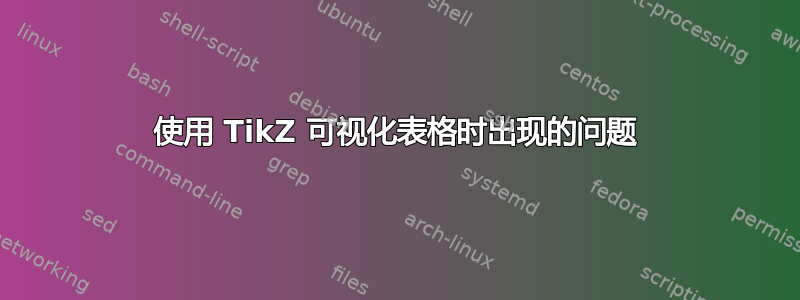
我对 LaTeX 还很陌生(我在大学时曾用过它的一些基本公式和现成的模板),现在我又开始用它来处理图形了:我喜欢它的清晰度。
我正在尝试使用 TikZ 制作一个表格列表。这是我的模板:
\begin{tabular}{ l c r }
\begin{tabular}{c}
\begin{tikzpicture}[scale=0.5]
\draw blablabla
\end{tikzpicture}
\\
Description 1 blabla
\end{tabular}
&
... and so on
\end{tabular}
我有 27 幅图。我不需要特定的页码,但我认为 9 幅图可以放在 1 页中。
图解似乎被破坏了:只有 1 页,并且在 4 行图形(12 个图形)之后就超出了页面。
我希望即使没有截图也能看清楚——那是什么?
答案1
Atabular不能拆分成多页。您需要使用多页替换之一,例如supertabular或 ,longtable或者不使用外部tabular。您只需在每行\hfill三个内部tabulars 之间放置 s 即可。这样您就可以找到lcr方向并允许分页。
答案2
如果我理解正确的话,您可能还会考虑使用该subfig包并做出如下操作:
\documentclass{article}
\usepackage{subfig}
\usepackage{tikz}
\begin{document}
\begin{figure}
\centering
\subfloat[Something]{
\begin{tikzpicture}[scale=4]
\draw (0,0) -- (0,1) -- (1,1) -- (1,0) -- (0,0);
\end{tikzpicture}
}
\subfloat[Something]{
\begin{tikzpicture}[scale=4]
\draw (0,0) -- (0,1) -- (1,1) -- (1,0) -- (0,0);
\end{tikzpicture}
}
\subfloat[Something]{
\begin{tikzpicture}[scale=4]
\draw (0,0) -- (0,1) -- (1,1) -- (1,0) -- (0,0);
\end{tikzpicture}
} \\
\subfloat[Something]{
\begin{tikzpicture}[scale=4]
\draw (0,0) -- (0,1) -- (1,1) -- (1,0) -- (0,0);
\end{tikzpicture}
}
\subfloat[Something]{
\begin{tikzpicture}[scale=4]
\draw (0,0) -- (0,1) -- (1,1) -- (1,0) -- (0,0);
\end{tikzpicture}
}
\subfloat[Something]{
\begin{tikzpicture}[scale=4]
\draw (0,0) -- (0,1) -- (1,1) -- (1,0) -- (0,0);
\end{tikzpicture}
} \\
\subfloat[Something]{
\begin{tikzpicture}[scale=4]
\draw (0,0) -- (0,1) -- (1,1) -- (1,0) -- (0,0);
\end{tikzpicture}
}
\subfloat[Something]{
\begin{tikzpicture}[scale=4]
\draw (0,0) -- (0,1) -- (1,1) -- (1,0) -- (0,0);
\end{tikzpicture}
}
\subfloat[Something]{
\begin{tikzpicture}[scale=4]
\draw (0,0) -- (0,1) -- (1,1) -- (1,0) -- (0,0);
\end{tikzpicture}
}
\caption{something}
\end{figure}
\begin{figure}
\ContinuedFloat
\centering
\subfloat[Something]{
\begin{tikzpicture}[scale=4]
\draw (0,0) -- (0,1) -- (1,1) -- (1,0) -- (0,0);
\end{tikzpicture}
}
\subfloat[Something]{
\begin{tikzpicture}[scale=4]
\draw (0,0) -- (0,1) -- (1,1) -- (1,0) -- (0,0);
\end{tikzpicture}
}
\subfloat[Something]{
\begin{tikzpicture}[scale=4]
\draw (0,0) -- (0,1) -- (1,1) -- (1,0) -- (0,0);
\end{tikzpicture}
} \\
\subfloat[Something]{
\begin{tikzpicture}[scale=4]
\draw (0,0) -- (0,1) -- (1,1) -- (1,0) -- (0,0);
\end{tikzpicture}
}
\subfloat[Something]{
\begin{tikzpicture}[scale=4]
\draw (0,0) -- (0,1) -- (1,1) -- (1,0) -- (0,0);
\end{tikzpicture}
}
\subfloat[Something]{
\begin{tikzpicture}[scale=4]
\draw (0,0) -- (0,1) -- (1,1) -- (1,0) -- (0,0);
\end{tikzpicture}
} \\
\subfloat[Something]{
\begin{tikzpicture}[scale=4]
\draw (0,0) -- (0,1) -- (1,1) -- (1,0) -- (0,0);
\end{tikzpicture}
}
\subfloat[Something]{
\begin{tikzpicture}[scale=4]
\draw (0,0) -- (0,1) -- (1,1) -- (1,0) -- (0,0);
\end{tikzpicture}
}
\subfloat[Something]{
\begin{tikzpicture}[scale=4]
\draw (0,0) -- (0,1) -- (1,1) -- (1,0) -- (0,0);
\end{tikzpicture}
}
\end{figure}
\end{document}
这样就形成了 2 页tikz带有连续标题编号的盒子。


