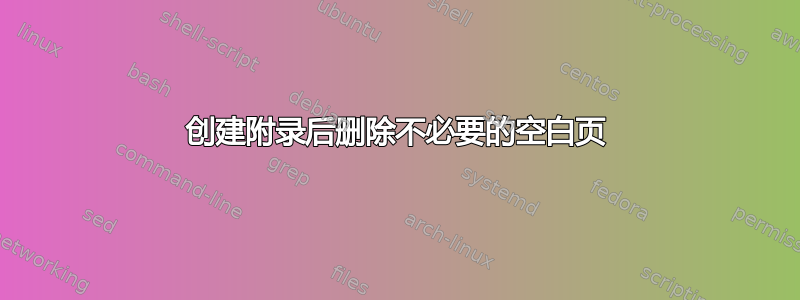
- 声明附录后,后面会立即出现一个不必要的空白页。在第一个附录前留出 1 页分隔符!?
- 如何删除这个空白页?
下面的 MWE。
\documentclass[twoside]{book} \usepackage[toc,page]{appendix} \begin{document} \begin{appendices} \section{My first section} \end{appendices} \end{document}
答案1
添加\makeatletter\@openrightfalse\makeatother到序言中。


