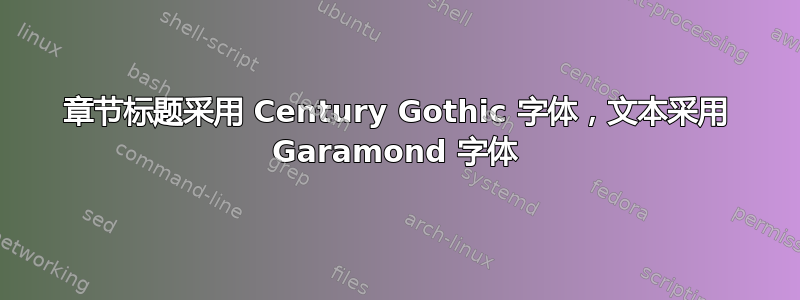
我正在尝试在 LaTeX2e 文档中遵循以下图形配置文件。理想情况下,我希望在一个包中指定所有这些内容,然后我可以导入该包以立即遵循规范。
页眉 0(文档标题):Century Gothic Bold,20 pt,大写
页眉 1:Century Gothic Bold,16 pt
页眉 2:Century Gothic,14 pt
页眉 3:Century Gothic Italic,12 pt
文本:Garamond,10 pt
标题:Garamond Italic,12 pt
我一直在寻找在 LaTeX 中使用 Century Gothic 字体的方法,但发现没有什么用。我找到的唯一示例需要 XeTeX,而我对它并不了解,因此不想为此而学习。
如何使用 LaTeX2e 实现这些规范?
(当然,导入更多软件包是完全没问题的,只要它们是公开的可用的。)
答案1
假设您的系统上安装了这些字体,那么迄今为止最简单的方法是使用 XeLaTeX。关于 XeLaTeX 需要学习的内容很少;它只是普通的 LaTeX,带有一个包 ( fontspec),可让您在系统上加载任何字体。其余问题只需简化为使用几个常规包来指定各种元素格式。
% !TEX TS-program = XeLaTeX Must use XeLaTeX to compile
% !TEX encoding = UTF-8 Unicode File must be encoded at UTF-8
\documentclass[10pt]{article}
\usepackage{fontspec}
\usepackage{titlesec}
\usepackage{titling}
\usepackage{caption}
% commands from fontspec
\defaultfontfeatures{Ligatures=TeX}
\setmainfont{Garamond}
\newfontfamily\headingfont{Century Gothic}
% commands from titlesec
\titleformat*{\section}{\headingfont\fontsize{16}{18}\selectfont\bfseries}
\titleformat*{\subsection}{\headingfont\fontsize{14}{16}\selectfont}
\titleformat*{\subsubsection}{\headingfont\itshape}
% commands from titling
\pretitle{\begin{center}\headingfont\fontsize{20}{24}\selectfont\bfseries\MakeUppercase}
\posttitle{\par\end{center}\vskip 0.5em}
% commands from caption
\DeclareCaptionFormat{plain}{\fontsize{12}{14}\selectfont\itshape#1#2#3\par}
% regular make title commands
\title{A title}
\author{An author}
\begin{document}
\maketitle
\section{A section}
Some text.
\begin{figure}[h]
A figure.
\caption{A figure caption}
\end{figure}
\subsection{A subsection}
Some more text.
\subsubsection{A subsubsection}
Some more text.
\end{document}
我将把将其放入包中作为练习。(请参阅clsguide文档了解所有基础知识。)我还在命令的第二个参数中添加了半任意值\fontsize;您应该根据需要调整它们。



