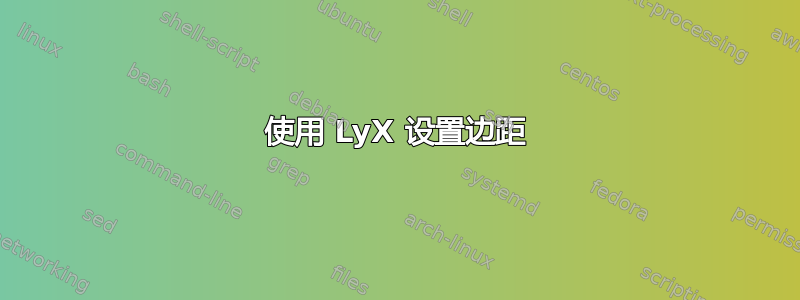
我四处寻找,似乎无法解决问题。我试图设置论文的边距,它在屏幕上看起来正确(PDF),但当我打印它时却完全不同。我使用的是类文件和布局(使用 LyX)脐血并试图修改边距以适合我学校的要求。左边 1.6 英寸,其他地方 1 英寸,页码位于右上方。
例如,使用以下设置后,我的左边距测量结果略小于 1.5 英寸,但我的理解是边距设置为 1.6 英寸。页面顶部到页面顶部的距离为 1.4 英寸,而不是 0.75 英寸
如果我理解有误,请告知我。提前致谢
以下是 .cls 中的代码
%%%%% SET THE OVERALL DOCUMENT PROPERTIES, such as page numbering,
% margins... Initialize several global document properties, but do so
% *before* the beginning of the document to forces these changes.
\AtBeginDocument{
\setlength{\topmargin}{-.25in}
\setlength{\headheight}{0.1in}
\setlength{\headsep}{0.4in}
\setlength{\topskip}{0in} % first line, down from page number
\setlength{\textheight}{8.75in} % 9"-(topmargin+headsep+headheight)
\setlength{\footskip}{0pt}
\setlength{\oddsidemargin}{.6in}
\setlength{\evensidemargin}{.6in}
\setlength{\parindent}{0.5in} % somewhere between 0.3" and 0.5"
\setlength{\textwidth}{5.9in}
\setlength{\leftmargini}{3.5em}
\setlength{\leftmarginii}{2.2em}
\setlength{\leftmarginiii}{2.2em}
\setlength{\leftmarginiv}{2.2em}
\setlength{\leftmarginv}{2.2em}
\setlength{\leftmarginvi}{2.2em}
\setlength{\leftmargin}{\leftmargini}
\setlength{\labelsep}{.5em}
\setlength{\labelwidth}{ 1.5em}
\pagenumbering{arabic}
\pagestyle{myheadings}
\markright{}
\onecolumn
\raggedbottom
\normalsize
\normalfont
\EmphReset % bold or underlined?
\doublespacing % footnotes and floats still singlespaced
\setcounter{tocdepth}{2}
\setcounter{secnumdepth}{\value{th@SecNum}}
答案1
检查较小错误的情况:
- PDF 纸张大小是否与打印机纸张大小相同?在 Adobe Reader 中,您可以使用文档属性进行检查,或者将鼠标悬停在窗口左下角进行检查。
- PDF 在打印到纸上时会缩放吗?还是会按原始尺寸打印?请查看 PDF 查看器的打印对话框。
- 当您使用屏幕上的 PDF 检查边距时,您是否设置了查看器的缩放级别,以使屏幕上的 PDF 宽度与纸张尺寸的宽度相同?例如,在我们的某些屏幕上,缩放 82% 会导致屏幕上的页面宽度为 8.5 英寸,然后我们可以使用标尺来判断边距或其他测量值是否正确。如果缩放级别不同,则标尺测量值必须相应缩放。
对于较大的错误,您可能没有考虑除常规边距之外的页眉的高度。


