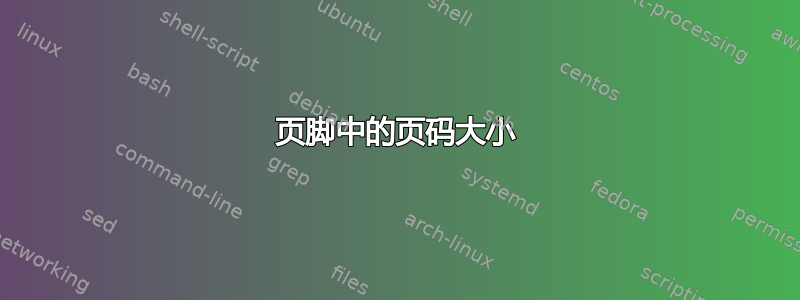
我使用 设置了文本的大小\fontsize,但这似乎对页码没有影响。我想将页面样式保留为plain。如何让用于打印页码的字体根据文本字体大小“增大”?
这时可以问另一个更令人尴尬的问题: 的参数是什么意思\fontsize?我知道它们是字体大小(以磅为单位),但为什么有两个参数?我目前使用它来\fontsize{12}{12}选择字体大小 12pt,但我不确定为什么这个数字被提到两次。
答案1
调整页眉和页脚的最佳方法是使用包fancyhdr。有了它,您可以轻松重新定义plain页面样式。在下面的示例中,我刚刚\large在重新定义中使用命令使页码大于 documentclass 设置的字体大小。如果您使用精确的数字,fontsize它将不会根据不同的文档类大小进行调整。
关于该\fontsize命令的两个参数,第一个参数是字体大小,第二个参数是行距。请记住,当您更改字体大小时,您还需要发出命令\selectfont以使更改生效。对于 12pt 标准类,行距设置为 14.5 pt,这会在行之间留出一些间距。如果您将其设置为 12pt,您将得到非常拥挤的线条。我在下面的文档中添加了一些示例文本:
\documentclass[12pt]{article}
\newcommand{\sometext}{This is some text to show what happens when you change the
different parameters of the fontsize command in LaTeX. }
\usepackage{fancyhdr}
\fancypagestyle{plain}{%
\fancyhf{} % clear all header and footer fields
\fancyfoot[C]{\large\thepage} % except the center
\renewcommand{\headrulewidth}{0pt}
\renewcommand{\footrulewidth}{0pt}}
\pagestyle{plain}
\begin{document}
\section{Standard leading}
\sometext\sometext\sometext\sometext\par
\section{12pt on 12pt}
\fontsize{12}{12}\selectfont\sometext\sometext\sometext\par
\section{12 pt on 13.5pt}
\fontsize{12}{13.5}\selectfont\sometext\sometext\sometext\par
\end{document}

答案2
您可能已经考虑过一个非常简单的解决方案---如果您只想更改整个文档的字体大小,只需将参数提供给文档类:
\documentclass[12pt]{article}
或者
\documentclass[48pt,extrafontsizes]{memoir}
页码(以及其他所有内容)都经过调整以匹配。


