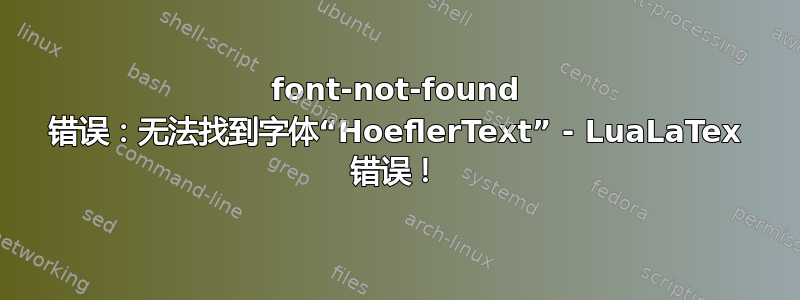
我正在运行这个简历/履历示例这里:
以下是代码的相关部分:
\documentclass[10pt]{article}
%!TEX encoding = UTF-16
% See geometry.pdf to learn the layout options. There are lots.
\usepackage[hmargin=1.25cm, vmargin=1.5cm]{geometry}
%symbols - the ones you see on the left of the email and of the phone
\usepackage{bbding}
\usepackage{amssymb}
\usepackage{eurosym}
%Colors/Graphics
\usepackage{color,graphicx}
\usepackage[usenames,dvipsnames]{xcolor}
%Fonts and Tweaks for XeLaTeX
\usepackage{fontspec,xltxtra,xunicode}
\defaultfontfeatures{Mapping=tex-text}
\setromanfont[Mapping=tex-text]{Hoefler Text}
...
因此...当使用 LuaLaTeX(Windwos XP x64 上的 MiKTeX 的一部分)进行编译时,我收到以下错误:
...
luaotfload | Font names database loaded: C:/Documents and Settings/Ampleforth/L
ocal Settings/Application Data/MiKTeX/2.9/luatex-cache/generic/names/otfl-names
.lua
luaotfload | Updating the font names database:
luaotfload | Scanning TEXMF and OS fonts...
luaotfload | Font names database saved: %s
: C:/Documents and Settings/Ampleforth/Local Settings/Application Data/MiKTeX/2
.9/luatex-cache/generic/names/otfl-names.lua
!!!!!!!!!!!!!!!!!!!!!!!!!!!!!!!!!!!!!!!!!!!!!!!!
!
! fontspec error: "font-not-found"
!
! The font "HoeflerText" cannot be found.
!
! See the fontspec documentation for further information.
! For immediate help type H <return>.
!...............................................
l.28 \setromanfont[Mapping=tex-text]{Hoefler Text}
哪里出了问题?我该如何安装此字体以便 LuaLaTeX 能够识别它?在哪里下载?还有其他想法吗?
答案1
Hoefler Text 随 Mac OS X 一起发布;我不知道它是否可以在 Windows 系统上使用,因为它不是 OpenType 字体。只需将行
\setromanfont[Mapping=tex-text]{Hoefler Text}
到
\setmainfont[Ligatures=TeX]{Times New Roman}
或您拥有的任何其他系统字体。
请注意,\setromanfont已弃用 ,而使用\setmainfont,但这不是问题所在。 也Mapping=tex-text应改为Ligatures=TeX。 因为后者与 LuaLaTeX 兼容(前者不兼容)。


