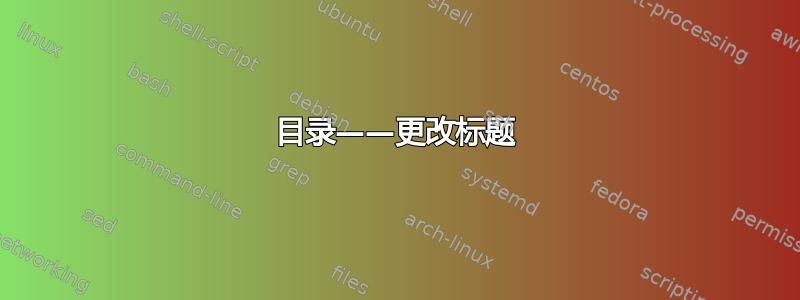
我用它\tableofcontents来生成一本书的目录。它使用罗马数字 I、II、III 表示部分,使用阿拉伯数字 1、2、3 表示章节。我希望它显示“第 I 部分”而不是“I”,显示“第 23 章”而不是“23”。我如何才能在整个文档中一致地更改此设置?
答案1
您可以使用托克洛夫特包。一个小例子(请随意根据您的需要进行调整):
\documentclass{book}
\usepackage{tocloft}
\newlength\mylenprt
\newlength\mylenchp
\newlength\mylenapp
\renewcommand\cftpartpresnum{\partname~}
\renewcommand\cftchappresnum{\chaptername~}
\renewcommand\cftchapaftersnum{.}
\settowidth\mylenprt{\cftpartfont\cftpartpresnum\cftpartaftersnum}
\settowidth\mylenchp{\cftchapfont\cftchappresnum\cftchapaftersnum}
\settowidth\mylenapp{\cftchapfont\appendixname~\cftchapaftersnum}
\addtolength\mylenprt{\cftpartnumwidth}
\addtolength\mylenchp{\cftchapnumwidth}
\addtolength\mylenapp{\cftchapnumwidth}
\setlength\cftpartnumwidth{\mylenprt}
\setlength\cftchapnumwidth{\mylenchp}
\begin{document}
\tableofcontents
\mainmatter
\part{First Part}
\chapter{First Chapter}
\appendix
\addtocontents{toc}{% NB!!! must be inside the first \include
\protect\renewcommand\protect\cftchappresnum{\appendixname~}%
\protect\setlength{\cftchapnumwidth}{\mylenapp}}%
\chapter{First Appendix}
\end{document}
编辑:将“手册”名称“部分”和“章节”更改为 \partname 和“\chaptername”。
编辑:更改为正确处理附录


