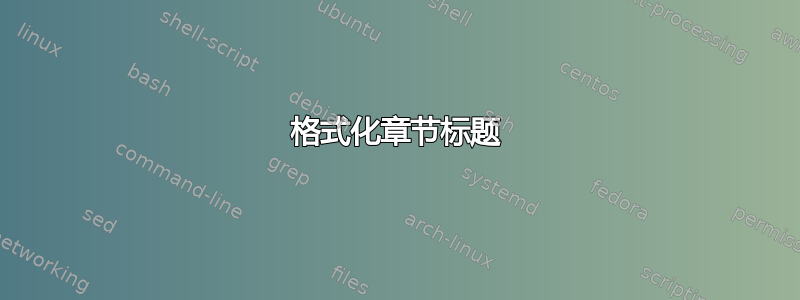
我希望所有标题都具有以下特征:
12 点
居中对齐
大胆的
Times new Roman 字体
但是当我写的时候\chapter{Introduction},我只能操作章节的名称,而不能操作第 1 章的文字。我的最终结果应该是(居中):
第1章
介绍
答案1
您的文档类(我们不知道)可能提供了自定义章节标题的简单方法。在我的示例中,我使用标准book类和标题安全包来改变标题的属性。
注意:我没有使用固定的 12pt 字体大小,而是使用了命令,\large该命令将在默认标准大小book(10pt) 的情况下生成 12pt 的大小。如果您坚持使用固定大小,我添加了一个\sizetwelvefixed命令(用于代替\large)。您也没有指定“普通”文本是否也应在 Times 中排版;在我的示例中,Latin Modern 用于普通文本,Times 仅用于章节标题。
\documentclass{book}
\usepackage{mathptmx}
\usepackage{lmodern}
\newcommand{\sizetwelvefixed}{\fontsize{12}{14.4}\selectfont}
\usepackage{titlesec}
% \titleformat{\chapter}[display]% OLD
% {\normalfont\huge\bfseries}{\chaptertitlename\ \thechapter}{20pt}{\Huge}% OLD
% \titlespacing*{\chapter}{0pt}{50pt}{40pt}% OLD
\titleformat{\chapter}[display]% NEW
{\fontfamily{ptm}\large\bfseries\centering}{\chaptertitlename\ \thechapter}{5pt}{\large}% NEW
\titlespacing*{\chapter}{0pt}{30pt}{20pt}% NEW
\begin{document}
\chapter{Introduction}
Some text.
\end{document}


