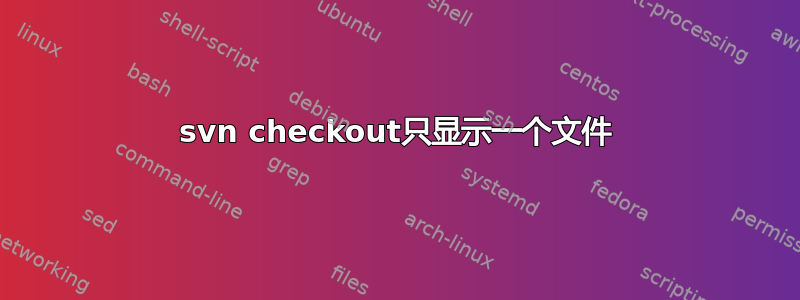
anisha@linux-y3pi:~/Desktop/mysvn> svn list https://earthhtml.googlecode.com/svn/
branches/
manual.cpp
ogmap.html
svn-book.pdf
tags/
trunk/
wiki/
但是,这只会下载一个文件:
anisha@linux-y3pi:~/Desktop/mysvn> svn checkout https://earthhtml.googlecode.com/svn/trunk
Checked out revision 3.
anisha@linux-y3pi:~/Desktop/mysvn> ls
manual.cpp manual.cpp~ ogmap.html svn-book.pdf trunk
anisha@linux-y3pi:~/Desktop/mysvn> cd trunk/
anisha@linux-y3pi:~/Desktop/mysvn/trunk> ls
ogmap.html
为什么会这样?
http://code.google.com/p/earthhtml/source/browse/#svn%2Ftrunk
答案1
因为该目录只包含一个文件?您到存储库 Web 视图的链接证明了这一点。您首先列出的文件比目录级别高一级,因此如果您需要所有这些文件,请执行以下操作:
svn checkout https://earthhtml.googlecode.com/svn
要查看带有 的文件svn list,请列出 trunk 文件夹的内容:
svn list https://earthhtml.googlecode.com/svn/trunk
将其与上一个命令进行比较,希望很明显,为什么您只得到一个文件 - 您只请求了 trunk 文件夹,而不是整个存储库内容。
存储库结构:
branches/
/.../
manual.cpp
ogmap.html
svn-book.pdf
tags/
/.../
trunk/
ogmap.html
wiki/
/.../
svn checkout直接复制存储库的结构(否则很难同步回来)。如果您只指定想要一个子文件夹,它只会下载该子文件夹;这称为部分结帐。
答案2
我可能漏掉了一些东西,但你只签出了“trunk”,而它的第三个修订版本中实际上只有一个文件,这对我来说没什么奇怪的。试试看,svn checkout https://earthhtml.googlecode.com/svn/然后让我们知道。


