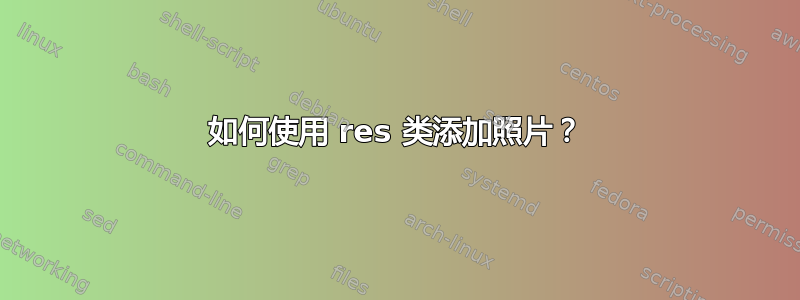
我正在使用res类,但没有一个示例显示如何添加照片。如何在不破坏布局的情况下在上角某处添加 2x2 照片?(我使用的是链接中的示例 #2)
答案1
将以下代码添加到序言中;而不是logo写上照片的名称:
\usepackage{graphicx}
\newcommand{\addphoto}[2]{%
\smash{%
\makebox[0pt][l]{%
\raisebox{#1mm}{%
\hspace{#2mm}\includegraphics[width=2.5cm]{logo}%
}%
}%
}%
}
然后在第一个地址写入
\address{\addphoto{5}{150}%
{\bf Present Address} \\
204 Pawling Avenue \\ Troy, NY 12180 \\
(518) 273-4617 }
的两个参数\addphoto是垂直和水平位移(以毫米为单位)。只需调整它们直到您满意为止。
答案2
你可以使用这个textpos包。它真的很方便。
示例:(将其放在序言中)
\usepackage[absolute]{textpos}
\setlength{\TPHorizModule}{30mm}
\setlength{\TPVertModule}{\TPHorizModule}
\textblockorigin{-6mm}{32mm} % start everything near the top-left corner
\setlength{\parindent}{0pt}
然后这部分内容进入文档
\begin{textblock}{3}(0,0)
{\large\bf ABU FAZAL MD SHUMON} \\
{Address} \\
{State, Country} \\
{email} \\
{\href{url}{link-text}} \\
{\href{Linkedin URL}{LinkedIn Profile}}
\end{textblock}
在图像的右上角添加图片/图像。
\begin{tabular}{ L{7cm} R{5.48cm} }
&
\includegraphics[width=0.25\textwidth]{shumon.jpg} \\
\end{tabular}
希望你最后能得到一个不错的结果。至少我的目的已经达到了。
答案3
\begin{tabular}{l <{\raggedleft\arraybackslash}p{50mm}c}
\multirow{4}{*}{ \includegraphics[width=0.15\textwidth, height=30mm]{saeed.jpg}
}\\ & {Address 1} \\
& {Street, Country} \\
& {Tel: }\\
& {Email:}\\
& \\
\end{tabular}


