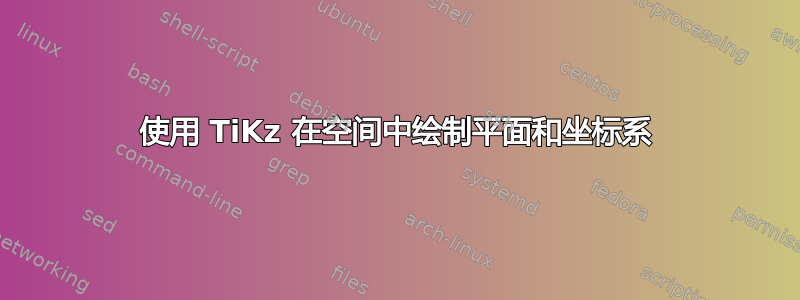
假设我在空间中有一个平面E: a*x_1 + b*x_2 + c*x_3 = d(a、..、d 应该是具体数字)和一个点 P。有没有办法绘制一个三维坐标系,E、P 和通过 P 到 E 的垂直线?
答案1
TikZ 有一个内置的 3D 坐标系。您可以使用x、y和z选项设置单位向量的方向。然后您可以手动进行计算并绘制点和线。或者,您可以定义一些宏来完成这项工作:
\documentclass{article}
\usepackage{tikz}
\makeatletter
% Set some defaults
\tikzset{
plane max x/.initial=2,
plane max y/.initial=2,
plane max z/.initial=2
}
\tikzset{plane/.style={fill opacity=0.5}}
% Define a plane.
% #1 = name of the plane
% #2*x + #3*y + #4*z = #5 is the equation of the plane
\newcommand*\definePlaneByEquation[5]{
\expandafter\gdef\csname tsx@plane@#1\endcsname{
\def\tsx@plane@xcoeff{#2}
\def\tsx@plane@ycoeff{#3}
\def\tsx@plane@zcoeff{#4}
\def\tsx@plane@scalar{#5}
}
}
% Draw a plane.
% The optional first argument is passed as options to TikZ.
% The mandatory second argument is the name of the plane.
\newcommand\drawPlane[2][]{
\tikzset{plane max x/.get=\tsx@plane@maxx}
\tikzset{plane max y/.get=\tsx@plane@maxy}
\tikzset{plane max z/.get=\tsx@plane@maxz}
\csname tsx@plane@#2\endcsname
\ifdim\tsx@plane@xcoeff pt=0pt
\ifdim\tsx@plane@ycoeff pt=0pt
\ifdim\tsx@plane@zcoeff pt=0pt
%invalid plane
\else % x=0, y=0
\filldraw[plane,#1,shift={(0,0,\tsx@plane@scalar/\tsx@plane@zcoeff)}]
(0,0,0) --
(\tsx@plane@maxx,0,0) --
(\tsx@plane@maxx,\tsx@plane@maxy,0) --
(0,\tsx@plane@maxy,0) --
cycle;
\fi
\else % x=0, y != 0
\ifdim\tsx@plane@zcoeff pt=0pt % x=0, z=0
\filldraw[plane,#1,shift={(0,\tsx@plane@scalar/\tsx@plane@ycoeff,0)}]
(0,0,0) --
(\tsx@plane@maxx,0,0) --
(\tsx@plane@maxx,0,\tsx@plane@maxz) --
(0,0,\tsx@plane@maxz) --
cycle;
\else % x=0
\filldraw[plane,#1]
(0,\tsx@plane@scalar/\tsx@plane@ycoeff,0) --
(0,0,\tsx@plane@scalar/\tsx@plane@zcoeff) --
(\tsx@plane@maxx,0,\tsx@plane@scalar/\tsx@plane@zcoeff) --
(\tsx@plane@maxx,\tsx@plane@scalar/\tsx@plane@ycoeff,0) --
cycle;
\fi
\fi
\else % x!=0
\ifdim\tsx@plane@ycoeff pt=0pt % x!=0,y=0
\ifdim\tsx@plane@zcoeff pt=0pt % x!=0,y=0,z=0
\filldraw[plane,#1,shift={(\tsx@plane@scalar/\tsx@plane@xcoeff,0,0)}]
(0,0,0) --
(0,0,\tsx@plane@maxz) --
(0,\tsx@plane@maxy,\tsx@plane@maxz) --
(0,\tsx@plane@maxy,0) --
cycle;
\else % x!=0,y=0,z!=0
\filldraw[plane,#1]
(\tsx@plane@scalar/\tsx@plane@xcoeff,0) --
(0,0,\tsx@plane@scalar/\tsx@plane@zcoeff) --
(0,\tsx@plane@maxy,\tsx@plane@scalar/\tsx@plane@zcoeff) --
(\tsx@plane@scalar/\tsx@plane@xcoeff,\tsx@plane@maxy,0) --
cycle;
\fi
\else % x!=0,y!=0
\ifdim\tsx@plane@zcoeff pt=0pt % x!=0,y!=0,z=0
\filldraw[plane,#1]
(\tsx@plane@scalar/\tsx@plane@xcoeff,0) --
(0,\tsx@plane@scalar/\tsx@plane@ycoeff,0) --
(0,\tsx@plane@scalar/\tsx@plane@ycoeff,\tsx@plane@maxz) --
(\tsx@plane@scalar/\tsx@plane@xcoeff,0,\tsx@plane@maxz) --
cycle;
\else % x!=0,y!=0,z!=0
\filldraw[plane,#1]
(\tsx@plane@scalar/\tsx@plane@xcoeff,0,0) --
(0,\tsx@plane@scalar/\tsx@plane@ycoeff,0) --
(0,0,\tsx@plane@scalar/\tsx@plane@zcoeff) --
cycle;
\fi
\fi
\fi
}
% Define a point.
% #1 = name of the point
% (#2,#3,#4) is the location.
% Also creates a coordinate node of name #1 at the location.
\newcommand\definePointByXYZ[4]{
\coordinate (#1) at (#2,#3,#4);
\expandafter\gdef\csname tsx@point@#1\endcsname{
\def\tsx@point@x{#2}
\def\tsx@point@y{#3}
\def\tsx@point@z{#4}
}
}
% Project a point to a plane.
% #1 = name of the new point
% #2 = name of old point
% #3 = name of plane
\newcommand\projectPointToPlane[3]{{
\csname tsx@point@#2\endcsname
\csname tsx@plane@#3\endcsname
% square of norm of the normal vector
\pgfmathparse{\tsx@plane@xcoeff*\tsx@plane@xcoeff + \tsx@plane@ycoeff*\tsx@plane@ycoeff + \tsx@plane@zcoeff*\tsx@plane@zcoeff}
\let\nnormsq\pgfmathresult
% Calculate distance in terms of the (non-normalized) normal vector
\pgfmathparse{(\tsx@point@x*\tsx@plane@xcoeff + \tsx@point@y*\tsx@plane@ycoeff + \tsx@point@z*\tsx@plane@zcoeff - \tsx@plane@scalar) / \nnormsq}
\let\distance\pgfmathresult
% Calculate point
\pgfmathparse{\tsx@point@x - \distance*\tsx@plane@xcoeff}
\let\x\pgfmathresult
\pgfmathparse{\tsx@point@y - \distance*\tsx@plane@ycoeff}
\let\y\pgfmathresult
\pgfmathparse{\tsx@point@z - \distance*\tsx@plane@zcoeff}
\let\z\pgfmathresult
\definePointByXYZ{#1}{\x}{\y}{\z}
}}
\makeatother
\begin{document}
\begin{tikzpicture}[x={(240:0.8cm)}, y={(-10:1cm)}, z={(0,1cm)},
plane max z=3]
\draw[->] (0,0,0) -- (3,0,0);
\draw[->] (0,0,0) -- (0,3,0);
\draw[->] (0,0,0) -- (0,0,3);
\definePlaneByEquation{myplane}{1}{1.5}{0}{2}
\drawPlane[thick,fill=blue]{myplane}
\definePointByXYZ{mypoint}{1}{1.5}{2};
\draw (mypoint) circle [radius=1pt];
\projectPointToPlane{proj}{mypoint}{myplane}
\fill (proj) circle [radius=1pt];
\draw[->, shorten <=1pt,shorten >=1pt] (mypoint) -- (proj);
\end{tikzpicture}
\end{document}

一些评论:
- 我希望我没有搞砸一些案子。
- 使用
plane max x//选项,y您z可以指定具有零参数的平面应延伸多远。 如果你想画一条通过该点的线,垂直于平面,你可以使用
\definePlaneByEquation{myplane}{1}{1.5}{0}{2} \definePointByXYZ{mypoint}{1}{1.5}{2}; \projectPointToPlane{proj}{mypoint}{myplane} \draw ($(proj)!-2cm!(mypoint)$) -- (proj); \drawPlane[thick,fill=blue]{myplane} \draw (proj) -- ($(mypoint)!-2cm!(proj)$);当平面不透明或者线条非黑色时,顺序对于获得正确的覆盖非常重要。
- 0 的检验实际上应该是小于 epsilon 的检验。
\pgfmathparse也许将其应用于定义宏的参数会很有用。


