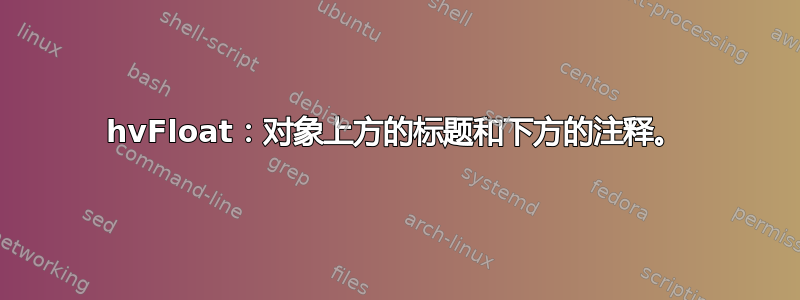
使用:
\hvFloat[%
floatPos=p,%
capWidth=1.3,%
capPos=b,%
rotAngle=90,%
objectPos=l]
{figure}{\includegraphics[width=\textheight, height=0.75\textwidth]{./Figur/resqrbd}}[Table caption]{Figure caption}{fig:resqrbd}
我有什么办法可以在图下添加注释/说明(如 ctable 中的 tnote)并在顶部加上标题(capPos = t)吗?
答案1
以此方式使用它来做笔记:
\documentclass{article}
\usepackage[demo]{graphicx}
\usepackage{hvfloat, lipsum}
\begin{document}
\hvFloat[%
floatPos=p,
capWidth=1.3,
capPos=t,
rotAngle=90,
objectPos=l]
{figure}
{\parbox[t]{\textheight}{\centering%
\includegraphics[width=\textheight, height=0.75\textwidth]{./Figur/resqrbd}\\[5pt]
\parbox{0.7\linewidth}{\fontsize{8pt}{8.1pt}\selectfont text ... \lipsum\ text}}}
[Table caption]
{Figure caption}
{fig:resqrbd}
\end{document}

答案2
您可以使用单列tabular环境来包装图形(在第一行)和注释(在第二行)。一个小例子:
\documentclass{article}
\usepackage[demo]{graphicx}
\usepackage{hvfloat}
\usepackage{lipsum}% just to generate some text
\begin{document}
\hvFloat[%
floatPos=p,%
capWidth=1.3,%
capPos=t,%
rotAngle=90,%
objectPos=l]
{figure}
{
\begin{tabular}{c}
\includegraphics[width=0.9\textheight, height=0.7\textwidth]{cat}\\
\multicolumn{1}{c}{\parbox{0.7\textheight}{\fontsize{8}{8}\selectfont\lipsum[1]}}\end{tabular}
}
[Caption in ToC]{Figure caption}{fig:resqrbd}
\end{document}
选项demo仅graphicx用于使我的示例可供所有人编译;不是在实际代码中使用此选项。



