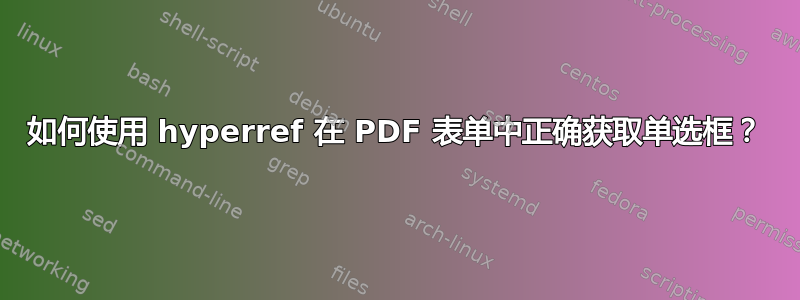
我想使用 创建一个包含单选按钮的可填写 PDF 表单hyperref。文本字段显示正常。问题出在单选框上。只有一evince在和中打开时,可填写单选框可见okular。 这两个框都会显示在MacOSskim和Preview上,但不会保存勾选(与文本字段相反)。
(我知道捆绑包eforms中的包裹可以使任务更容易,但是以这种方式创建的表格无法由和acrotex填写。)evinceokular
这是我的 MWE:
\documentclass{article}
\usepackage{hyperref}
\def\LayoutTextField#1#2{\makebox[6em][l]{#1: }\raisebox{-.5ex}{#2}}
\def\LayoutChoiceField#1#2{\makebox[6em][l]{#1: }#2}
\newdimen\longline
\longline=\textwidth\advance\longline-6em
\begin{document}
\begin{Form}
\TextField[name=Name,width=\longline,borderwidth=0,bordersep=4pt,backgroundcolor={.85 .85 .85}]{Name}\vskip1ex
\TextField[name=Affiliation,width=\longline,borderwidth=0,backgroundcolor={.85 .85 .85},]{Affiliation}\vskip1ex
\ChoiceMenu[borderwidth=0,radio=true,backgroundcolor={.85 .85 .85}]{Are you a}{Student, Academic}\
\TextField[name=Comment,multiline=true,width=\longline,borderwidth=0,backgroundcolor={.85 .85 .85}]{Comments}\\
\end{Form}
\end{document}
我对广播盒的操作有什么错误?或者这是图书馆的问题poppler?


