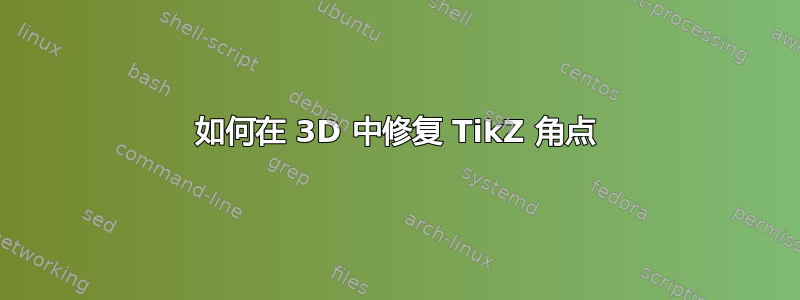
我正在尝试绘制一个简单的矩形,但两个端点似乎存在一些小问题(F和d在下面)。我line cap=rect按照建议尝试了TikZ 中的线条交叉不良但似乎没有效果。生成的图像:

\documentclass{standalone}
\setlength\PreviewBorder{5pt}%
\usepackage{tikz}
\newcommand*{\Width}{2.0}
\newcommand*{\Height}{3.0}
\newcommand*{\Depth}{1.0}
\begin{document}
\begin{tikzpicture}%
\coordinate (A) at ( 0, 0, \Depth);%
\coordinate (B) at (\Height, 0, \Depth);%
\coordinate (C) at (\Height, 0, 0);%
\coordinate (D) at (\Height, \Width, 0);%
\coordinate (E) at ( 0, \Width, 0);%
\coordinate (F) at ( 0, \Width, \Depth);%
\coordinate (G) at (\Height, \Width, \Depth);%
\coordinate (H) at ( 0, 0, 0);%
%
\draw [blue, ultra thick,line cap=rect]%
(A) -- (B) -- (C) -- (D) -- (E) -- (F) -- cycle;%
\draw [blue, ultra thick,line cap=rect]%
(B) -- (G) -- (F) -- (E) -- (D) -- (G) -- cycle;%
\path (D) [right] node {$d$};% Problem Point 1
\path (F) [left ] node {$f$};% Problem Point 2
\end{tikzpicture}%
\end{document}
这个问题TikZ:中途改变路径的颜色似乎相关,但我不明白如何使其适应我的问题。
答案1
您应该line join在这里使用不同的类型,或round,bevel这会影响线条的角(而不是末端)的绘制方式:
\begin{tikzpicture}[line join=miter] % Standard option

\begin{tikzpicture}[line join=bevel]

\begin{tikzpicture}[line join=round]



