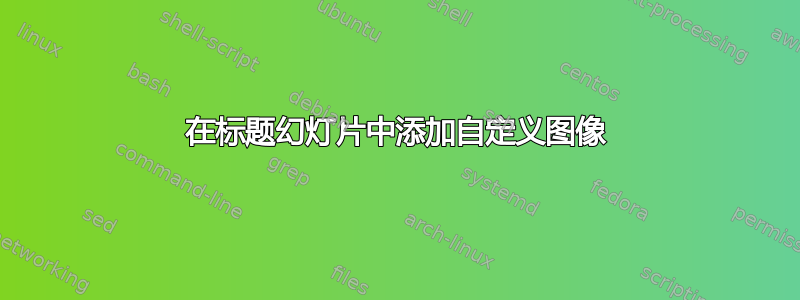
我使用beamer该warsaw样式创建演示文稿。我想在标题幻灯片中插入一张图片作为自定义的一部分。该图片填满幻灯片的整个宽度,但限制为半高。如何操作。在beamer用户指南中找不到正确的说明
答案1
beamer您可以使用在标题幻灯片中添加图像\titlegraphic{<image command>}。其位置取决于(即由所使用的主题定义)。
\documentclass{beamer}
\usetheme{Warsaw}
\title{Fooing the Bar}
\author{A.~Thor}
\institute{MWE Lmt.}
\titlegraphic{\includegraphics[width=\textwidth,height=.5\textheight]{someimage}}
\begin{document}
\begin{frame}
\titlepage
\end{frame}
\end{document}
或者,您可以将图像包含宏放置在其他标题页宏中,例如,它\institute{...}适合添加研究所名称和徽标。您可以在那里使用换行符。
\institute{Foo Research Institution\\[\medskipamount]
\includegraphics[width=\textwidth,height=.5\textheight]{imgfilename}%
}
tikz最后,你也可以使用或将徽标放置在标题页的绝对位置textpos。下面是使用 的示例tikz:
\documentclass{beamer}
\usepackage{tikz}
\usetheme{Warsaw}
\title{Fooing the Bar}
\author{A.~Thor}
\institute{MWE Lmt.}
\titlegraphic{\vspace{8cm}}% to push the other text to the top
\begin{document}
\begin{frame}
\tikz [remember picture,overlay]
\node at
([yshift=3cm]current page.south)
%or: (current page.center)
{\includegraphics[width=\textwidth,height=.5\textheight]{someimage}};
\titlepage
\end{frame}
\end{document}
答案2
如果您希望在所有切片中都显示徽标,我认为您需要在序言中使用选项徽标(例如,在选项 \author 之后)
\logo{\includegraphics[scale=#]{image-ubication}}
其中 # 是 0 到 1 之间的数字,用于缩放图像的大小。我将其与主题 PaloAlto 一起使用!


