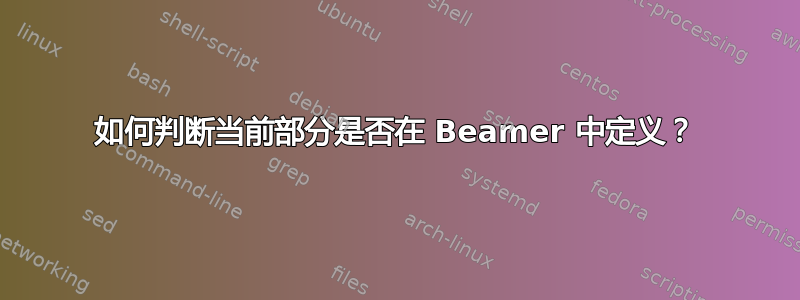
我正在自定义 Beamer 幻灯片的页脚。页脚显示幻灯片的标题,后跟“:”,然后是当前部分标题。如果当前部分已定义,则此方法可行。但是,如果未定义该部分,则只剩下当前标题后跟一个悬空冒号。如果未定义当前部分,我希望不显示冒号。
那么,如何确定当前幻灯片的部分是否已定义,以及如何在页脚的条件中使用它?为了完整起见,了解如何确定当前子部分是否已定义也会有所帮助。
我迄今为止的尝试:
\begin{beamercolorbox}[wd=.85\paperwidth,ht=2.25ex,dp=1ex,left]{author in head/foot}%
\usebeamerfont{author in head/foot}
\hspace*{2ex}\insertshorttitle % insert title in footer
\, : \insertsection % insert current section [should only be done if section defined]
\end{beamercolorbox}%
% more code to insert the slide number in the footer (not shown)
答案1
如果不存在先前\section存在的内容\insertsection,则为空(至少在我的测试中如此)。因此,您可以使用以下方法进行测试:
\ifx\insertsection\empty
% it is empty
\else
it is not
\fi
应用于您的代码:
\begin{beamercolorbox}[wd=.85\paperwidth,ht=2.25ex,dp=1ex,left]{author in head/foot}%
\usebeamerfont{author in head/foot}
\hspace*{2ex}\insertshorttitle % insert title in footer
\ifx\insertsection\empty\else
\, : \insertsection % insert current section [should only be done if section defined]
\fi
\end{beamercolorbox}%


