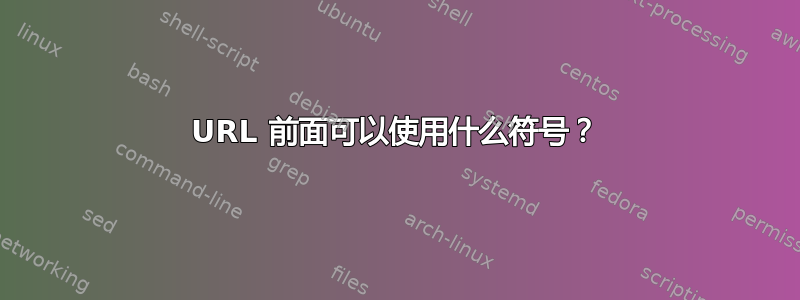
排版电子邮件地址时,可以在其前面放置“@”或字母符号。同样,URL 前面可以使用什么符号?
答案1
这是\Mundus来自marvosym包的命令。它插入一个地球仪。
编辑:更好的例子!
\documentclass{article}
\usepackage{marvosym}
\usepackage{url}
\begin{document}
\Mundus~\url{http://tex.stackexchange.com}
\end{document}
编辑:截屏!=P

我认为它适合这个场合。=)
更新:以下是基于 Martin Scharrer 的想法的更新。我得到了这个地球从名词项目并转换为PDF名为地球仪.pdf(也提供这里)。 然后:
\documentclass{article}
\usepackage{marvosym}
\usepackage{graphicx}
\usepackage{url}
\newcommand*\myglobe{%
% as suggested by Martin ;-)
\includegraphics[height=1.6ex]{globe.pdf}}
\begin{document}
\Mundus~\url{http://tex.stackexchange.com}
\myglobe~\url{http://tex.stackexchange.com}
\end{document}
新的输出:

答案2

有一个LuaTeX/XeTeX 的 LaTeX 包用于使用 fontawesome和PDFTeX 的非官方版本。其用法示例可在新的德语常见问题解答的 PDF 版本:

我喜欢它,因为在我看来,与“世界”图标相比,它并不突兀。
答案3
这是我尝试为 LaTeX 带来更易读的界面。虽然不太准确,但在我看来,对于不太严肃的出版物来说,这是可以接受的。:)
\documentclass[12pt]{article}
\usepackage[a5paper,landscape,margin=1mm]{geometry}
\usepackage[utf8]{inputenc}
\usepackage[T1]{fontenc}
\usepackage{lmodern,setspace,url}
\usepackage{tikz}
\pagestyle{empty}
\parindent=0pt
\doublespacing
\newcommand\globe{%
\hspace{0.25em}%
\tikz
%% Work based on the:
%% Globe icon from Brightmix iconset
%% by Brightmix licensed under WTFPL
%% http://www.iconfinder.com/browse/iconset/brightmix/
%% http://cdn1.iconfinder.com/data/icons/brightmix/128/monotone_earth_world_transparent.png
%%
%% Traced and simplified in Inkscape, exported using inkscape2tikz.
%% Simplification and adjustment in Vim by Przemoc.
\path [y=0.009ex,x=0.009ex,yscale=-1,inner sep=0pt,outer sep=0pt,fill]
(90,90) circle (90)%
(99,167) .. controls (128,164) and (155,142) ..
(164,114) .. controls (166,107) and (170,96) ..
(166,90) .. controls (160,91) and (159,109) ..
(156,97) .. controls (155,87) and (142,82) ..
(133,81) .. controls (131,89) and (146,83) ..
(141,91) .. controls (136,97) and (125,103) ..
(123,91) .. controls (123,87) and (115,80) ..
(120,88) .. controls (121,94) and (124,107) ..
(132,101) .. controls (137,110) and (120,115) ..
(123,125) .. controls (119,133) and (112,141) ..
(104,145) .. controls (92,148) and (91,132) ..
(91,124) .. controls (91,115) and (87,106) ..
(78,110) .. controls (72,112) and (67,111) ..
(64,106) .. controls (60,103) and (58,99) ..
(59,93) .. controls (58,83) and (67,77) ..
(71,70) .. controls (63,68) and (69,57) ..
(75,60) .. controls (70,51) and (83,49) ..
(88,44) .. controls (95,46) and (108,42) ..
(101,34) .. controls (97,26) and (100,47) ..
(92,41) .. controls (88,39) and (80,37) ..
(87,32) .. controls (93,26) and (103,29) ..
(111,29) .. controls (118,28) and (132,30) ..
(134,27) .. controls (127,19) and (116,16) ..
(105,13) .. controls (91,10) and (76,11) ..
(62,17) .. controls (55,20) and (43,22) ..
(44,31) .. controls (47,38) and (37,50) ..
(33,49) .. controls (32,43) and (28,38) ..
(25,46) .. controls (18,54) and (31,66) ..
(20,72) .. controls (10,78) and (10,91) ..
(12,101) .. controls (14,112) and (26,115) ..
(30,125) .. controls (37,130) and (47,134) ..
(39,143) .. controls (32,149) and (47,154) ..
(51,158) .. controls (65,165) and (83,170) ..
(99,167) --
cycle
(124,138) .. controls (119,132) and (136,122) ..
(129,133) .. controls (128,134) and (128,139) ..
(124,138) --
cycle
(73,42) .. controls (63,39) and (81,27) ..
(80,39) .. controls (80,41) and (75,44) ..
(73,42) --
cycle
(100,77) .. controls (105,74) and (121,81) ..
(115,72) .. controls (111,71) and (106,63) ..
(103,69) .. controls (99,66) and (98,56) ..
(93,60) .. controls (97,61) and (98,70) ..
(93,64) .. controls (90,52) and (70,71) ..
(81,70) .. controls (91,64) and (93,82) ..
(100,77) --
cycle
(136,67) .. controls (138,62) and (133,52) ..
(129,61) .. controls (131,63) and (133,77) ..
(136,67) --
cycle
(123,63) .. controls (122,55) and (104,57) ..
(112,64) .. controls (116,65) and (120,66) ..
(123,63) --
cycle;%
\hspace{0.25em}%
}
\newcommand\texsxurl{URL \globe\url{http://tex.stackexchange.com/}}
\begin{document}
\par\tiny\texsxurl
\par\scriptsize\texsxurl
\par\footnotesize\texsxurl
\par\small\texsxurl
\par\normalsize\texsxurl
\par\large\texsxurl
\par\Large\texsxurl
\par\LARGE\texsxurl
\par\huge\texsxurl
\par\Huge\texsxurl
\par\fontsize{32}{36}\selectfont\texsxurl
\end{document}

答案4
我在寻找一些东西,然后找到了这个超级有用的列表在线 LaTeX 符号。以下是fontawesome软件包中您可能发现的一些相关链接:


