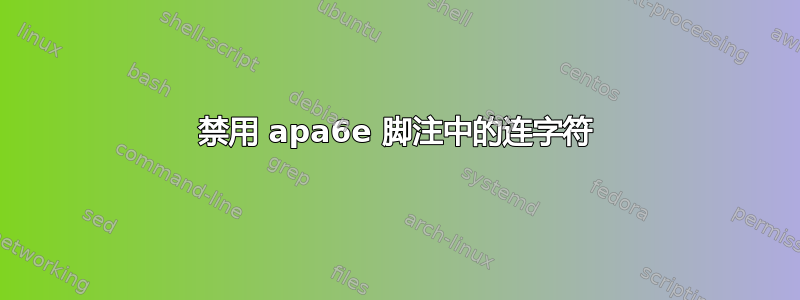
我想禁用 apa6e 脚注中的连字符,以符合 APA 第 6 版指南。
apa6e使用 ragged2e,并且ragged2e 文档 (pdf)声称某些命令可能会使连字“几乎不可能”:
\setlength{\RaggedLeftRightskip}{0pt plus 1fil}
\setlength{\RaggedRightRightskip}{0pt plus 1fil}
这些命令禁用正文中的连字符,但不禁用(尾注)脚注中的连字符。
我怎样才能 (1) 禁用 apa6e 中的 ragged2e 连字符,或者 (2) 编辑 apa6e.cls 以完全停止使用 ragged2e?
例子:
\documentclass[endnotes]{apa6e}
\title{}
\author{}
\shorttitle{}
\authornote{}
\setlength{\RaggedLeftRightskip}{0pt plus 1fil}
\setlength{\RaggedRightRightskip}{0pt plus 1fil}
\begin{document}
The body does not have any hyphenation. Good. Even
reallyreallyreallyreallyreallyreallyreallyreallylongwords remain
unhyphenated.\
%
\footnote{However, the footnotes become hyphenated. The
reallyreallyreallyreallyreallyreallyreallyreallylongwords become
hyphenatated.}
\end{document}
答案1
您可以修补格式化尾注的命令以将\RaggedRight其添加到其中。最简单的方法是使用etoolbox包,使用\appto宏,将代码附加到现有宏。
\usepackage{etoolbox}
\appto{\enoteformat}{\RaggedRight}
这是您的示例文档:
\documentclass[endnotes]{apa6e}
\usepackage{etoolbox}
\title{}
\author{}
\shorttitle{}
\authornote{}
\setlength{\RaggedLeftRightskip}{0pt plus 1fil}
\setlength{\RaggedRightRightskip}{0pt plus 1fil}
% Add \RaggedRight to the \enoteformat command (from the endnotes package)
\apptocmd{\enoteformat}{\RaggedRight}{}{}
\begin{document}
The body does not have any hyphenation. Good. Even
reallyreallyreallyreallyreallyreallyreallyreallylongwords remain
unhyphenated.\
%
\footnote{However, the footnotes become hyphenated. The
reallyreallyreallyreallyreallyreallyreallyreallylongwords become
hyphenatated.}
\end{document}
答案2
\PassOptionsToPackage{originalparameters}{ragged2e}% for the body
\documentclass[endnotes]{apa6e}
\makeatletter% for the footnotes
\renewcommand{\footnote}[1]{\def\apaSIXe@hasendnotes\relax{}\endnote{\raggedright#1}}
\makeatother
\title{}
\author{}
\shorttitle{}
\authornote{}
\begin{document}
The body does not have any hyphenation. Good. Even
reallyreallyreallyreallyreallyreallyreallyreallylongwords remain
unhyphenated.\
%
\footnote{However, the footnotes become hyphenated. The
reallyreallyreallyreallyreallyreallyreallyreallylongwords become
hyphenatated.}
\end{document}


