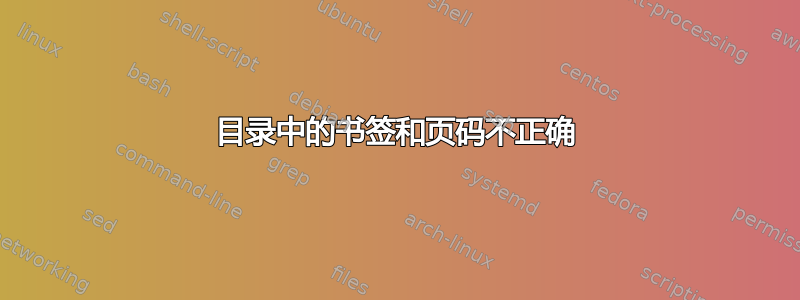
我对目录和书签有问题。在 pdf 文件中
目录显示错误的简介和参考书目的页码,
书签:简介和参考书目没有将我带到正确的页面。
我的部分代码
\documentclass[12pt,a4paper]{book}
\usepackage[polish]{babel}
\usepackage{polski}
\usepackage[cp1250]{inputenc}
\usepackage[pdftex,pagebackref=false,draft=false,pdfpagelabels=false,pdfstartview=FitH,pdfstartpage=1,bookmarks=true,pdfauthor={LiN},pdftitle={PD},pdfsubject={Titlei},pdfkeywords={words},unicode=true]{hyperref}
\usepackage{tocloft}
\begin{document}
\tableofcontents
\addcontentsline{toc}{chapter}{Introduction}
\chapter*{Introduction}
\chapter{Chapter1}
\section{Section}
\addcontentsline{toc}{chapter}{Bibliography}
\begin{thebibliography}{9999999}%
\bibitem{1}Author, \emph{Title of book}, Publisher.
\end{thebibliography}
\end{document}
我怎样才能改变这一点?
答案1
\cleardoublepage在 之前放置一个\addcontentsline。另外还\phantomsection需要一个,因为你正在使用超链接:
\cleardoublepage
\phantomsection
\addcontentsline{toc}{chapter}{Introduction}
\chapter*{Introduction}
\clearpage如果目录的页数是奇数,则会给出错误的结果;\cleardoublepage完全避免该问题。
另一种方法是\addcontentsline 后 \chapter*{Introduction};参考书目也一样:
\begin{thebibliography}{9999999}
\phantomsection
\addcontentsline{toc}{chapter}{Bibliography}
\bibitem{1}Author, \emph{Title of book}, Publisher.
\end{thebibliography}
如果使用 BibTeX 完成,则必须将此方法\cleardoublepage\phantomsection\addcontentsline用于图表列表和参考书目。
答案2
\cleardoublepage在每个之前放一个addcontentsline


