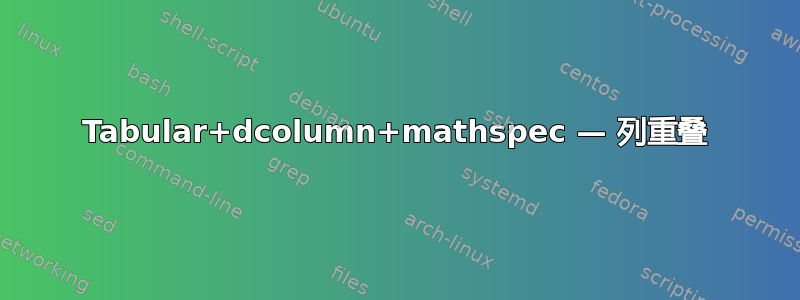
我想D使用dcolumn包。当我将其与\setmathfont(Digits){Gotham Narrow Light}我得到重叠列时:
\documentclass{article}
\pagestyle{empty}
\usepackage{lipsum}
\usepackage{dcolumn}
\newcolumntype{d}[1]{D{.}{.}{#1}}
\usepackage{mathspec}
\setmainfont[BoldFont=Gotham Narrow Medium]{Gotham Narrow Book}
\setmathrm{Gotham Narrow Book}
\setmathfont(Latin){Gotham Narrow Book}
% works fine
%\setmathfont(Digits){Monaco}
\setmathfont(Digits){Arial}
% causes column overlapping
\setmathfont(Digits){Gotham Narrow Light}
\begin{document}
\lipsum[1]
\[
\begin{array}{d{1.3}|d{1.5}|d{1.4}|d{1.4}|d{1.4}}
1.500 & 2.75000 & 0.5000 & 0.2500 & 1.2500 \\
1.750 & 2.93750 & 0.2500 & 0.0625 & 1.0625 \\
1.900 & 2.99000 & 0.1000 & 0.0100 & 1.0100 \\
1.990 & 2.99990 & 0.0100 & 0.0001 & 1.0001 \\
1.999 & 3.00000 & 0.0010 & 0.0000 & 1.0000 \\
2.000 & 1.00000 & 0.0000 & 2.0000 & 3.0000 \\
2.001 & 3.00000 & 0.0010 & 0.0000 & 1.0000 \\
2.010 & 2.99990 & 0.0100 & 0.0001 & 1.0001 \\
2.100 & 2.99000 & 0.1000 & 0.0100 & 1.0100 \\
2.250 & 2.93750 & 0.2500 & 0.0625 & 1.0625 \\
2.500 & 2.75000 & 0.5000 & 0.2500 & 1.2500 \\
\end{array}
\]
\lipsum[2]
\end{document}

我尝试过其他等宽字体和比例字体,它们似乎工作正常。Gotham 有问题吗?
答案1
到目前为止我最好的解决方法是替换:
\setmathfont(Digits)[Numbers={Monospaced}]{Gotham Narrow Light}
副作用是全部整个文档中的数字现在都是等宽的。


