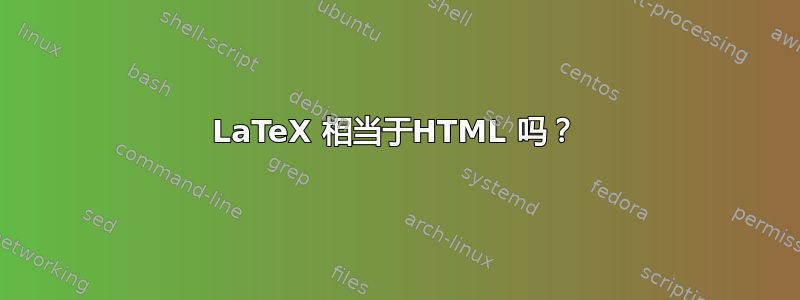
在 HTML 中,我要做的就是:
This is line one
<br>.<br>.<br>
This is line two
得到以下输出:
This is line one
.
.
This is line two
我一直在尝试\\,\newline但无法让它工作。有人可以提供一个可行的示例吗?
更新:
好吧,我发现我完全做错了。我依靠额外的换行符来获得更多的垂直空间。\baselineskip更符合我的需求并且给予用户更精细的控制。
答案1
LaTeX 适用于专业排版,不允许您使用 HTML 的自由。连续两个换行符对于排版没有任何意义。如果您想使用可选参数添加更多垂直空间\\[<extra vertical space to add>]。两行之间的距离由以下公式给出\baselineskip:
This is line one\\[2\baselineskip]
This is line two
您还可以使用\bigskip段落之间来增加段落之间的垂直空间。请注意,换行符和新段落之间存在差异。
This is the last line of one paragraph.
\par% or empty line in the source code
\bigskip
This is the first line of the next paragraph.
答案2
您应该使用空行来分隔段落。如果您偶尔想在两个段落之间添加额外的分隔符,则应使用以下命令之一\...skip,例如:
\noindent
This is the first paragraph.
\bigskip\noindent
This is the second paragraph.
请注意,除了偶尔的情况外,您不会愿意经常这样做。如果您想抑制全部在您的文档中创建一个段落,并在它们之间留出更大的空间,然后使用parskip包
\documentclass{article}
\usepackage{parskip}
\begin{document}
This is the first paragraph.
This is the second paragraph.
\end{document}
如果由于某种原因你确实想要“换行符”(而不是“段落符”)那么使用\\,即:
This is line one \\
. \\
. \\
This is line two
答案3
需要注意的是,这\\是过早换行之内一段话:确实如此不是终止该段落。
添加手动空间之间段落,使用\par\vspace{<dimen>}。
答案4
This is line one
.\par.\par
This is line two
或者
This is line one
.
.
This is line two
空行与 相同\par。仅在特别的情况 a\\有意义,而不是\par


