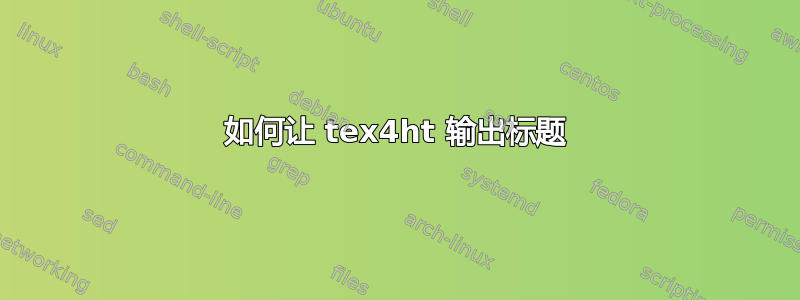
使用 htlatex 编译以下 small2e.tex
\documentclass{article} % Your input file must contain these two lines
\begin{document} % plus the \end{document} command at the end.
\section{Simple Text} % This command makes a section title.
Words are separated by one or more spaces. Paragraphs are separated by
one or more blank lines.
\end{document}
创建一个漂亮的 html 文件,但标题为空(包含<title></title>)。有没有办法强制 tex4ht 输出标题?
在私有配置文件中使用以下行:
\HCode{<title>} My title \HCode{</title>}
只是添加“我的标题”作为标题,但没有替代空的标题,从而产生了验证问题。
答案1
如果您不想要打印的标题:您可以在私人.cfg 中使用(自然需要\title文档中的命令):
\begin{document}
\makeatletter
\Configure{TITLE+}{\@title}
\makeatother
在您的文档中您还可以使用
\begin{document}
\makeatletter
\Tag{TITLE+}{\@title}
答案2
tex4ht在标题方面,其工作方式与普通 LaTeX 相同。宣布你的标题是\title{My Amazing Document}然后使用使用命令\maketitle。您还可以定义\author{Me}和\date{\today}(请注意使用命令只是 的一次调用\maketitle。
\documentclass{article}
\title{Sample Document}
\author{Me, Myself, and I}
\date{\today}
\begin{document}
\maketitle
\section{Simple Text}
Words are separated by one or more spaces.
Paragraphs are separated by one or more blank lines.
\end{document}
上述结果是<title>Sample Document</title>HTML 文档头部内容正确。


