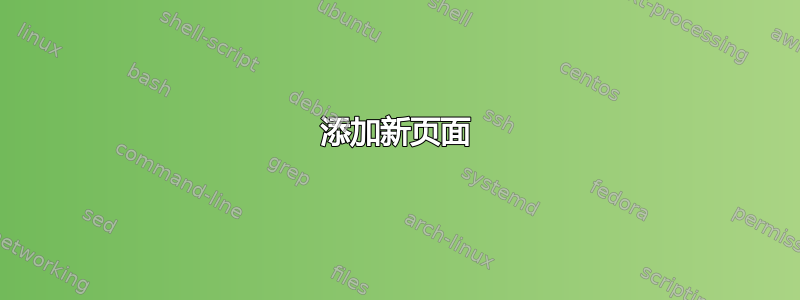
我在 LaTeX 中有以下标题页:
\documentclass{article}
\title{Appendix A: User Manual}
\author{
John Smith\\University XYZ\\Albert Square\\Walford\\NC1 8AE
}
\begin{document}
\maketitle
\end{document}
添加新页面(例如,目录页)并开始编辑该新页面的正确方法是什么?
答案1
完成一页(并创建新页)的最简单方法是\newpage使用命令。这将添加足够的垂直空间来填充当前页面,然后添加分页符。
\documentclass{article}
\title{Appendix A: User Manual}
\author{
John Smith\\University XyZ\\Albert Square\\Walford\\NC1 8AE
}
\begin{document}
\maketitle
\newpage
\tableofcontents
\newpage
\section{Introduction}
Lorem Ipsum.
\end{document}
但您的情况是,第一页几乎是空白的 - 在文章中,您通常不需要单独的标题页。只需将目录 ( \tableofcontents) 放在同一页上,然后从第一部分开始:
\documentclass{article}
\title{Appendix A: User Manual}
\author{
John Smith\\University XyZ\\Albert Square\\Walford\\NC1 8AE
}
\begin{document}
\maketitle
\tableofcontents
\section{Introduction}
Lorem Ipsum.
\end{document}
(您至少需要运行两次 LaTeX 才能看到完整的目录。)


