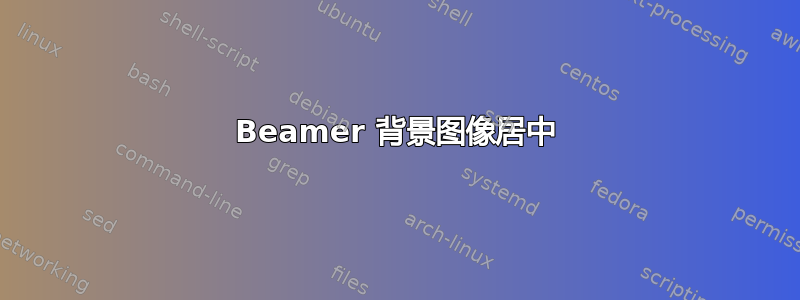
我正在尝试使用图像作为 Beamer 演示的背景,根据这帖子。但是,我不希望图像覆盖整个背景。因此,我做了类似的事情:
\usebackgroundtemplate{% \centering
\hspace{4.5cm}
\includegraphics[width=1.5in]{image.jpeg}
}
命令\hspace有效,但\vspace不起作用。基本上,我试图让图像位于页面的中心。有什么想法可以做到这一点吗?
答案1
您可以将图像框起来,然后使用\vfil和\hfil使其居中:
\PassOptionsToPackage{demo}{graphicx}
\documentclass{beamer}
\usebackgroundtemplate{%
\vbox to \paperheight{\vfil\hbox to \paperwidth{\hfil\includegraphics[width=1.5in]{name}\hfil}\vfil}
}
\begin{document}
\begin{frame}
Test
\end{frame}
\end{document}
该行\PassOptionsToPackage{demo}{graphicx}用于使我的示例可供所有人编译(将图像替换为黑色矩形);做不是在实际文档中使用该行。
您还可以使用\parbox宽度和高度分别等于\paperwidth和的\paperheight,并使用可选参数垂直居中,并使用水平居中\centering:
\usebackgroundtemplate{%
\parbox[c][\paperheight][c]{\paperwidth}{\centering\includegraphics[width=1.5in]{name}}
}


