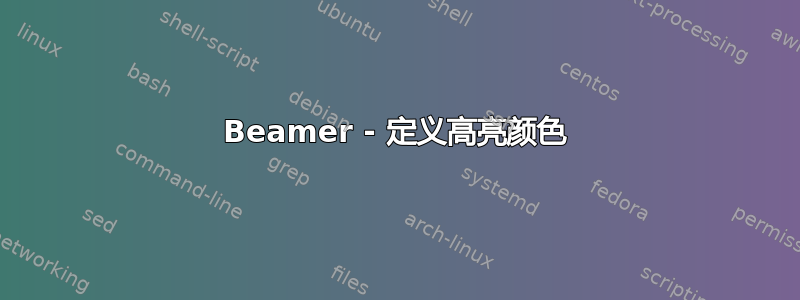
我第一次使用 Beamer。我习惯于setbeamercolor更改大部分颜色miniframes等等。但是如何更改标题和目录中突出显示的文本的颜色。现在它是亮绿色。
\documentclass[xcolor=dvipsnames,compress,12pt]{beamer}%
\mode<presentation>
%% General document %%%%%%%%%%%%%%%%%%%%%%%%%%%%%%%%%%
\usepackage{beamerthemeshadow}
%%%%%%%%%%%%%%%%%%%%%%%%%%%%%%%%%%%%%%%%%%%%%%%%%%%%%%
%% Beamer Layout %%%%%%%%%%%%%%%%%%%%%%%%%%%%%%%%%%
\useoutertheme[subsection=false,shadow]{miniframes}
\usecolortheme{seahorse}
\usecolortheme{rose}
\usefonttheme{serif}
答案1
要更改主题特定的突出显示颜色,除了 应用的设置之外\usecolortheme,您还可以使用特定\setbeamercolor命令,例如:
\setbeamercolor{section in toc shaded}{fg=red}
\setbeamercolor{section in toc}{fg=blue}
更改目录中文本的颜色(假设“突出显示”的意思是“不加阴影”?)和
\setbeamercolor{section in head/foot}{fg=red}
更改标题部分文字的颜色。
请参阅beamer 用户指南和beamercolorthemedefault.sty了解有关颜色和可指定的区域/角色名称的更多详细信息。后者还指示父/子关系。


