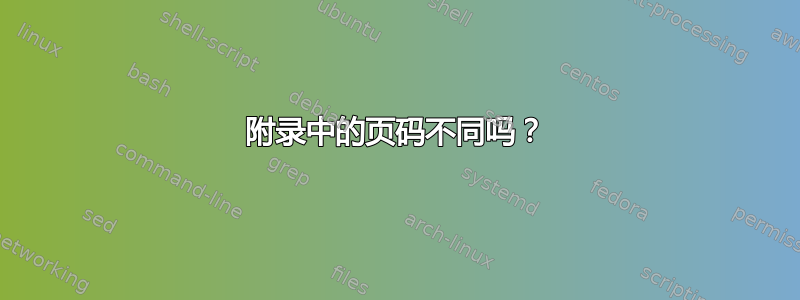
如何在附录中使用独立的页码,以罗马数字或阿拉伯数字作为页码?
(即附录的第一页应该再次以 1 开始,因为它通常用于长文档的介绍和主要部分,然后通常使用罗马数字作为介绍。)
答案1
要(重新)开始页码编排,您需要使用命令\pagenumbering{}。据我所知,在所有 LaTeX 类中,此命令的参数可以是arabic、roman、Roman、alph或Alph。
为了在文档到达附录(或附录)时自动重新开始页码编号的过程,您可以在序言中包含以下指令(例如,使用小写罗马数字):
\let\origappendix\appendix % save the existing appendix command
\renewcommand\appendix{\clearpage\pagenumbering{roman}\origappendix}
答案2
使用\pagenumbering命令:
\documentclass{article}
% only for testing
\usepackage[english]{babel}
\usepackage{blindtext}
\begin{document}
\blinddocument
\clearpage
\appendix
\pagenumbering{arabic}
\blinddocument
\clearpage
\pagenumbering{Roman}
\blinddocument
\end{document}
此命令会更改编号并将计数器重置为 1,即使您将阿拉伯数字切换为阿拉伯数字也是如此。
答案3
我发现制作一个简单的新命令(根据此处列出的建议)效果很好:
\newcommand{\NewAppendix}[1]{
% put appendix on a new page
\clearpage
% reset the page counter
\pagenumbering{arabic}
% set the format for the appendix page number
\renewcommand{\thepage}{\thesection - \arabic{page}}
% set the appendix name
\section{#1}
}
\section{#1}如果您只想设置新附录,则可以省略该部分。例如,当\section{}命令位于您要访问的文件中\input{}或\include{}用于附录时。


