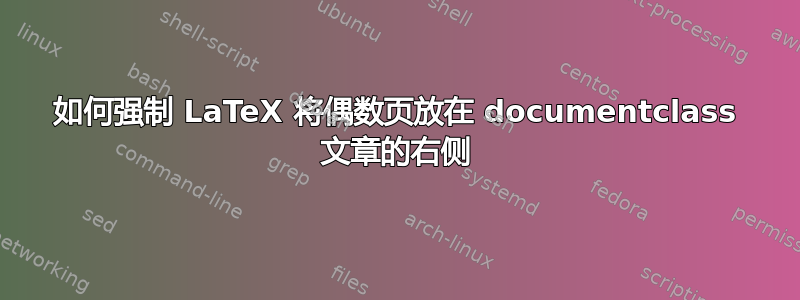
在文档类文章中,我尝试将偶数页放在双面文档的右侧(不幸的是,我没有选择更改文档类)。
我的观点是从右侧的页码 1 开始,并设置正确的页边距(从右侧的页面开始)。有什么想法可以实现吗?
\documentclass[twoside]{article}
\begin{document}
\pagenumbering{Roman}
\thispagestyle{plain}
\cleardoublepage
... content on the left
\newpage
... content on the right
\cleardoublepage
... content on the left
\newpage
\pagenumbering{arabic}
... content should be on the right but is placed on the left side caused by change
in pagenumbering which leads to pagenumber reset to 1 (which is intended)
\end{document}
答案1
启用classarticle和twosideclass 选项后,外页边距将是内页边距的两倍(符合相当古老的排版规则 ;-)),并且没有装订校正。似乎您假设 LaTeX 会水平居中文本块并添加一些装订校正,因此您将偶数(左侧)页用作奇数(右侧)页,反之亦然。
由于您不能使用其他类,请尝试geometry包及其hcentering选项bindingoffset——这应该会产生所需的边距。
\documentclass[twoside]{article}
\usepackage[hcentering,bindingoffset=8mm]{geometry}
\usepackage{lipsum}
\begin{document}
\lipsum[1-12]
\end{document}
答案2
在双面(正反面)文档中,近乎普遍的排版做法是将右侧或正面页面设为奇数,而将左侧或反面页面设为偶数。如果twoside启用了此选项(或者选择了文档类,例如book,其中双面是默认值),则LaTeX 会执行此做法。
如果您确实想偏离这种做法(至少据我所知您想这么做),只需在指令后立即发出以下命令\pagenumbering{arabic}:
\thispagestyle{empty}
\phantom{a} % enter some "invisible text"
\newpage
\setcounter{page}{1} % reset the page counter variable
虽然它确实有些笨拙,但是却能发挥作用。
答案3
与其强迫它article.cls做一些它从未真正打算做的事情,不如使用另一个类来代替。一个相对简单的解决方案是使用memoir.cls:
\documentclass[article,twoside]{memoir}
\begin{document}
\chapter{The largest document divider}
Memoir uses \verb+\chapter+ for articles as well as books, and
it's smart enough to not display \verb+\chaptername+ when
the \verb+article+ option is given.
\section{The second largest one}
Note that \verb+\section+ gets numbered as X.Y instead.
\end{document}


