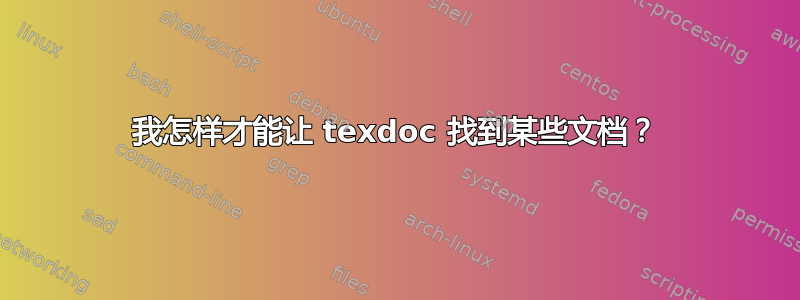
(这是与聊天中提到的某件事有关的问题,http://chat.stackexchange.com/transcript/41?m=1918860#1918860。
我在用着Ubuntu 11.04 中的 TeX Live 2009并且texdoc pgf也不texdoc tikz打开TikZ/PGF 手册。有没有什么办法可以texdoc找到手册?
locate pgfmanual.pdf返回:
/usr/share/doc/texmf/pgf/pgfmanual.pdf.gz
texdoc -l pgf返回:
1 /usr/share/texmf/doc/pgf/pgfmanual.pdf.gz
2 /usr/share/texmf-texlive/doc/latex/pgf-soroban/pgf-soroban-doc.pdf
答案1
将以下内容放入您的texdoc.cnf文件中(例如~/texmf/texdoc/texdoc.cnf)以自动解压.pdf.gz文件:
zipext_list = gz
unzip_gz = gzip -d -c
这是在默认文件中描述的(正如 egreg 已经指出的)texdoc.cnf(/usr/local/texlive/2011/texmf-dist/texdoc/texdoc.cnf就我的情况而言)。
答案2
正如 egreg 在评论中所建议的,有关如何处理压缩文档的信息可以在文件中找到texdoc.cnf。以下是我让它工作的方法:
首先我必须找到该文件。
$ locate texdoc.cnf在其中我发现了以下内容:
# If you want to enable support for zipped documentation (see comments in # texdoc.tlu), you may want to adapt viewer_* so that it starts a subshell: # # viewer_pdf = (xpdf %s) & # # Otherwise, the & will have no effect since the viewing command is followed by # some cleanup-commands for temporary files. For the same reason, %s must be the # last thing on your command line: (xpdf %s -option) will not work.由于我没有安装 xpdf,并且我想要一个强大的解决方案,所以我选择让其
see选择一个合适的查看器。因此,我将以下行添加到~/texmf/texdoc/texdoc.cnf(我创建时为空):viewer_pdf = (see %s) &尝试了以下方法成功:
$ texdoc pgf
答案3
由于 Evince 可以打开 pdf.gz 文件,我只需在 $HOME/texmf/texdoc 中创建了一个 texmf.cnf 文件,其中包含以下行:
viewer_pdf = (evince %s) &
并且命令texdoc pgf有效(在 ubuntu 13.04 上)。希望这有帮助。
答案4
只是添加另一个解决方案:对我来说,只有当我结合@MartinScharrer 和@Ben 的方法时,它才有效
zipext_list = gz
unzip_gz = gzip -d -c
viewer_pdf = (evince %s) &
我正在使用Texlive 反向移植在 Ubuntu 12.04 上,如果有任何区别的话。


