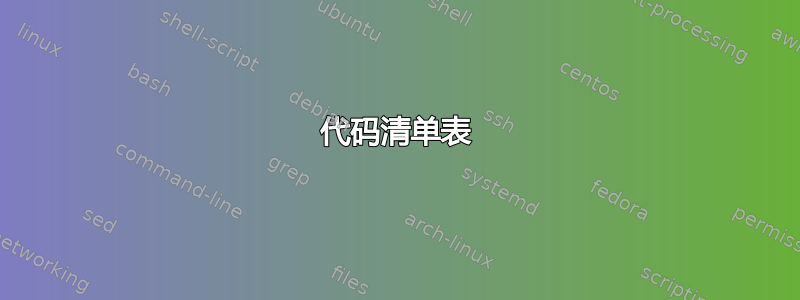
我正在使用 listings 包在文档中的一些源代码周围放置一个方框,同时还提供一些语法突出显示。有没有一种简单的方法可以创建一个只列出代码列表的目录?我已经将图表列表用于实际图表,我宁愿不将图表和代码列表混在一起。有没有办法可以构建两个不同的图表集合?
答案1
可以使用包\lstlistoflistings中的宏listings。
\documentclass{article}
\usepackage{listings}
\begin{document}
\lstlistoflistings
\section{foo}
\begin{lstlisting}[caption={A listing}]
Some source code
\end{lstlisting}
\end{document}
答案2
我找到了答案。我做的是
\usepackage{caption}
\DeclareCaptionType{code}[Code Listing][List of Code Listings]
\begin{document}
...
\listofcodes
...
\begin{code}
\begin{lstlisting}
Some source code
\end{lstlisting}
\caption[This here is a caption]{caption}
\end{code}
这将创建一个代码块表。超级好用。
答案3
- 不使用额外的环境
- 拨打
lstlistings“代码” - 调用
lstlistoflistings“代码片段列表”
\documentclass{article}
\usepackage{listings}
\renewcommand{\lstlistingname}{Code} % adjusts Listings caption and reference lst
\renewcommand{\lstlistlistingname}{List of Code Snippets}
\begin{document}
\lstlistoflistings
\section{foo}
\begin{lstlisting}[caption={A code snippet}]
Some source code
\end{lstlisting}
\end{document}




